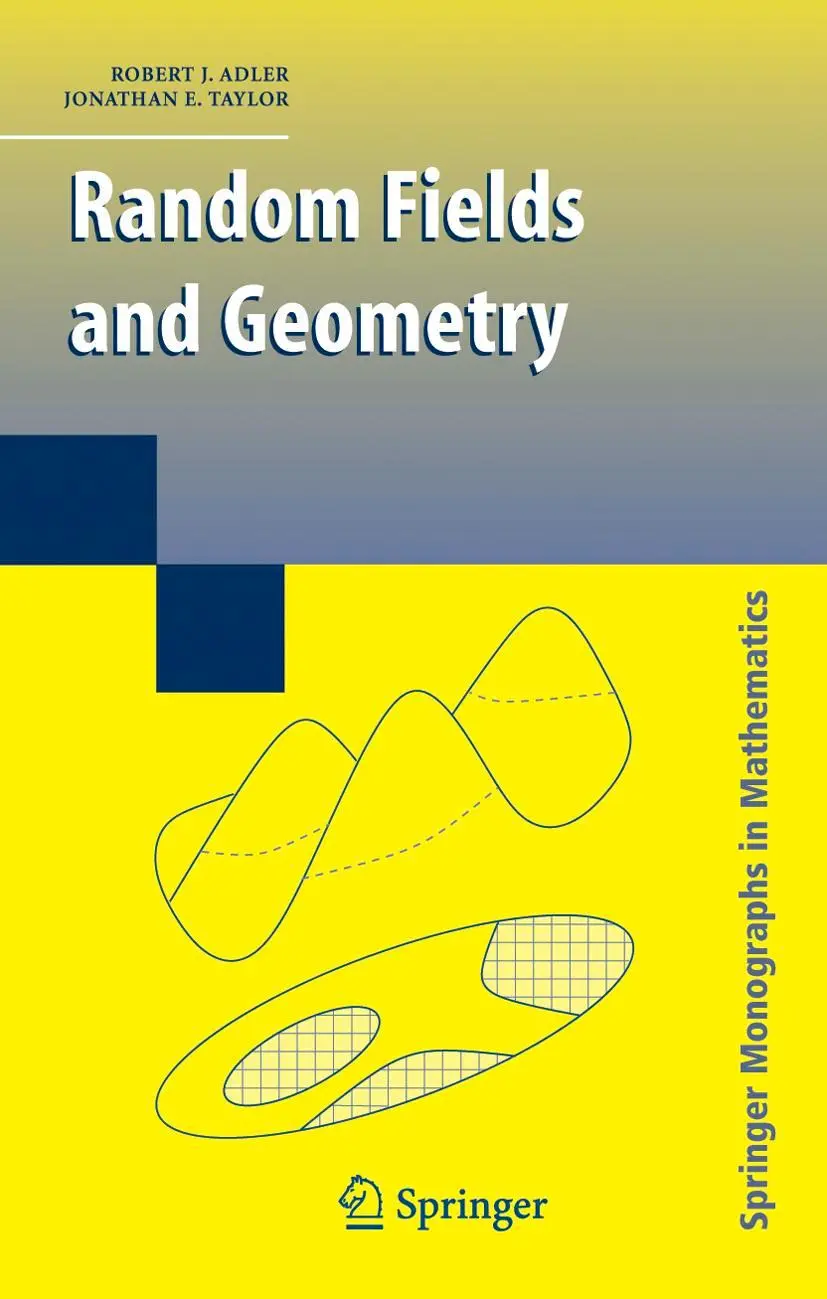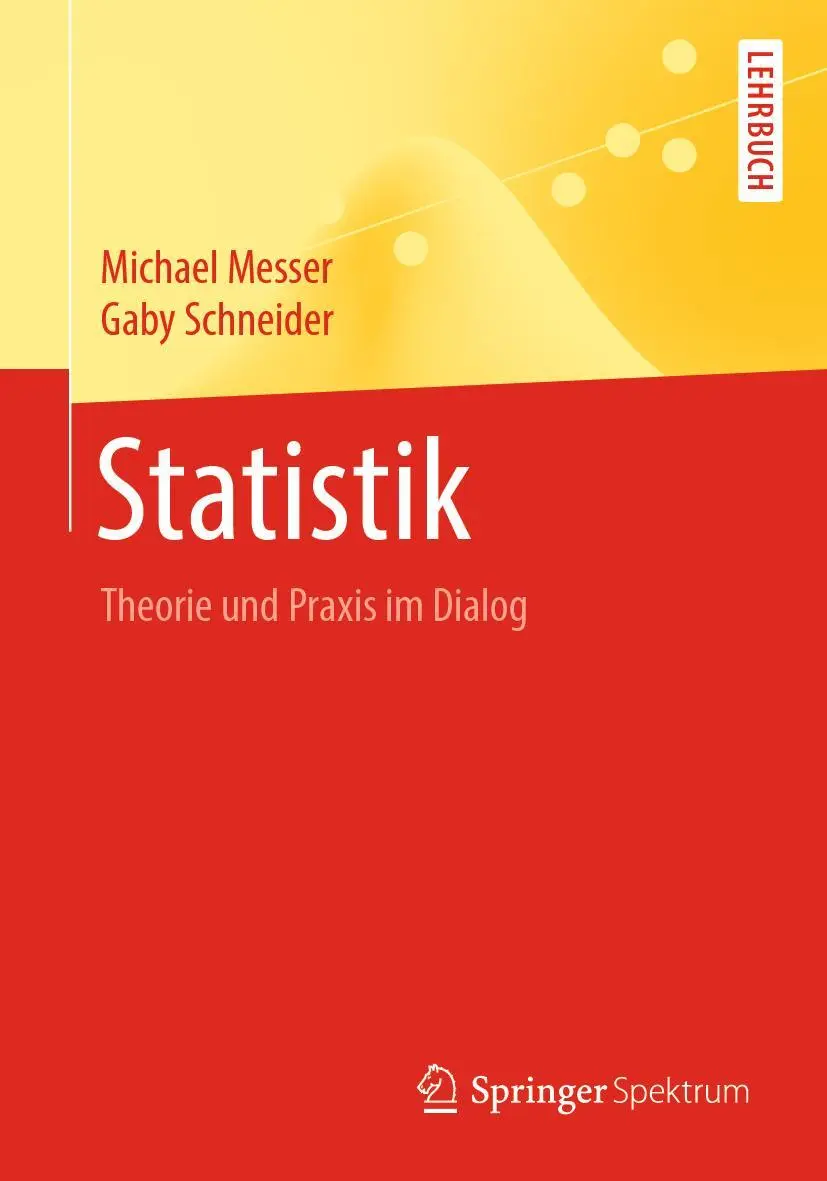32,60 €*
Versandkostenfrei per Post / DHL
Lieferzeit 1-2 Wochen
Teach Yourself VISUALLY Google Workspace delivers the ultimate guide to getting the most out of Google's Workspace cloud software. Accomplished author Guy Hart-Davis offers readers the ability to tackle a huge number of everyday productivity problems with Google's intuitive collection of online tools. With over 700 full-color screenshots included to help you learn, you'll discover how to:
* Manage your online Google Calendar
* Master the files and folders in your Google Drive storage
* Customize your folders and navigate your Gmail account
* Create perfect spreadsheets, presentations, and documents in Google Sheets, Slides, and Docs
Perfect for anyone who hopes to make sense of Google's highly practical and free online suite of tools, Teach Yourself VISUALLY Google Workspace also belongs on the bookshelves of those who already find themselves using Workspace and just want to get more out of it.
Teach Yourself VISUALLY Google Workspace delivers the ultimate guide to getting the most out of Google's Workspace cloud software. Accomplished author Guy Hart-Davis offers readers the ability to tackle a huge number of everyday productivity problems with Google's intuitive collection of online tools. With over 700 full-color screenshots included to help you learn, you'll discover how to:
* Manage your online Google Calendar
* Master the files and folders in your Google Drive storage
* Customize your folders and navigate your Gmail account
* Create perfect spreadsheets, presentations, and documents in Google Sheets, Slides, and Docs
Perfect for anyone who hopes to make sense of Google's highly practical and free online suite of tools, Teach Yourself VISUALLY Google Workspace also belongs on the bookshelves of those who already find themselves using Workspace and just want to get more out of it.
GUY HART-DAVIS is the author of more than 100 computing books, including Teach Yourself VISUALLY Chromebook, Teach Yourself VISUALLY MacBook Pro and MacBook Air, and Teach Yourself VISUALLY iPhone.
Chapter 1: Getting Started with G Suite
Chapter 2: Managing Files and Folders in Drive
Chapter 3: Performing Common Tasks in Docs, Sheets, and Slides
Chapter 4: Inserting Objects in Docs, Sheets, and Slides
Chapter 5: Working in Docs
Chapter 6: Share and Collaborate on Files
Chapter 7: Working in Sheets
Chapter 8: Learning Advanced Sheets Features
Chapter 9: Working in Slides
Chapter 10: Sending and Receiving E-Mail
Chapter 11: Organizing Your Life
Chapter 12: Creating Forms
| Erscheinungsjahr: | 2021 |
|---|---|
| Fachbereich: | Anwendungs-Software |
| Genre: | Importe, Informatik |
| Rubrik: | Naturwissenschaften & Technik |
| Medium: | Taschenbuch |
| Inhalt: | 384 S. |
| ISBN-13: | 9781119763277 |
| ISBN-10: | 1119763274 |
| Sprache: | Englisch |
| Herstellernummer: | 1W119763270 |
| Einband: | Kartoniert / Broschiert |
| Autor: | Hart-Davis, Guy |
| Hersteller: | Wiley |
| Verantwortliche Person für die EU: | Wiley-VCH GmbH, Boschstr. 12, D-69469 Weinheim, product-safety@wiley.com |
| Maße: | 234 x 186 x 18 mm |
| Von/Mit: | Guy Hart-Davis |
| Erscheinungsdatum: | 04.05.2021 |
| Gewicht: | 0,766 kg |
GUY HART-DAVIS is the author of more than 100 computing books, including Teach Yourself VISUALLY Chromebook, Teach Yourself VISUALLY MacBook Pro and MacBook Air, and Teach Yourself VISUALLY iPhone.
Chapter 1: Getting Started with G Suite
Chapter 2: Managing Files and Folders in Drive
Chapter 3: Performing Common Tasks in Docs, Sheets, and Slides
Chapter 4: Inserting Objects in Docs, Sheets, and Slides
Chapter 5: Working in Docs
Chapter 6: Share and Collaborate on Files
Chapter 7: Working in Sheets
Chapter 8: Learning Advanced Sheets Features
Chapter 9: Working in Slides
Chapter 10: Sending and Receiving E-Mail
Chapter 11: Organizing Your Life
Chapter 12: Creating Forms
| Erscheinungsjahr: | 2021 |
|---|---|
| Fachbereich: | Anwendungs-Software |
| Genre: | Importe, Informatik |
| Rubrik: | Naturwissenschaften & Technik |
| Medium: | Taschenbuch |
| Inhalt: | 384 S. |
| ISBN-13: | 9781119763277 |
| ISBN-10: | 1119763274 |
| Sprache: | Englisch |
| Herstellernummer: | 1W119763270 |
| Einband: | Kartoniert / Broschiert |
| Autor: | Hart-Davis, Guy |
| Hersteller: | Wiley |
| Verantwortliche Person für die EU: | Wiley-VCH GmbH, Boschstr. 12, D-69469 Weinheim, product-safety@wiley.com |
| Maße: | 234 x 186 x 18 mm |
| Von/Mit: | Guy Hart-Davis |
| Erscheinungsdatum: | 04.05.2021 |
| Gewicht: | 0,766 kg |