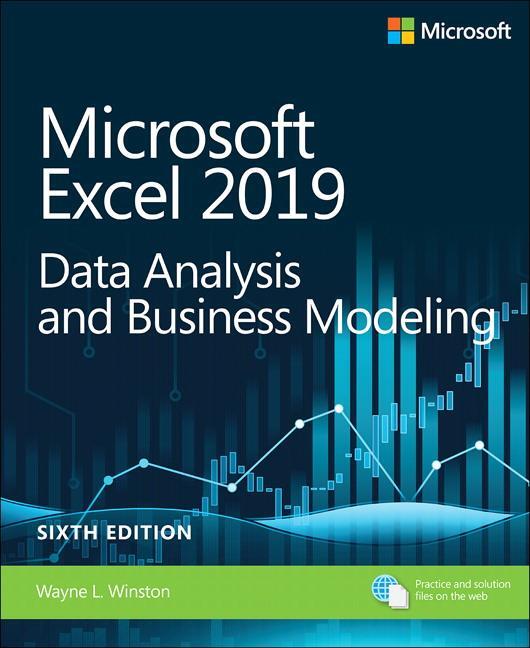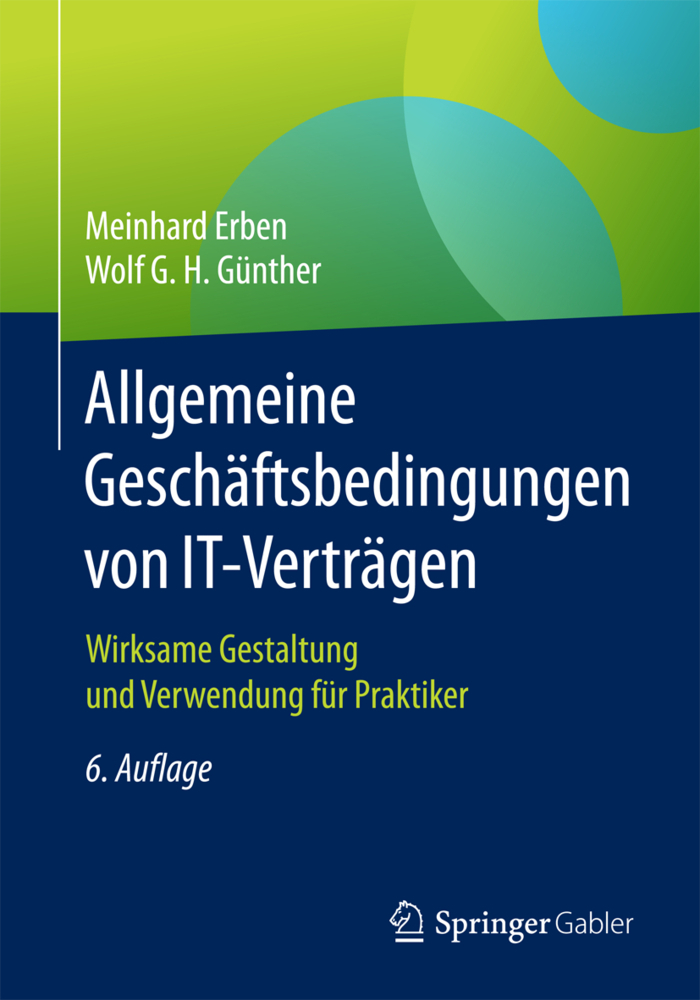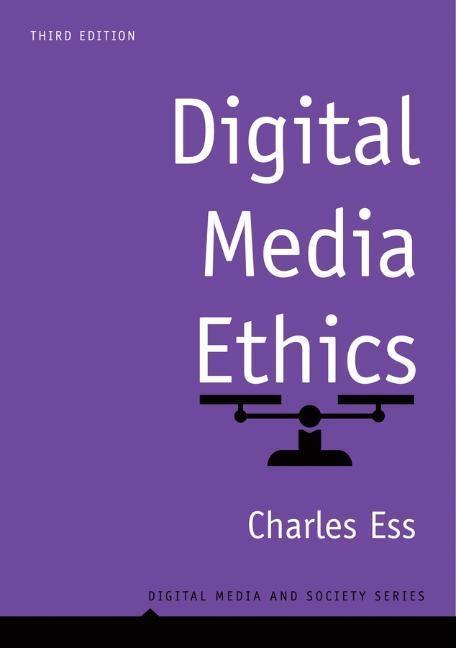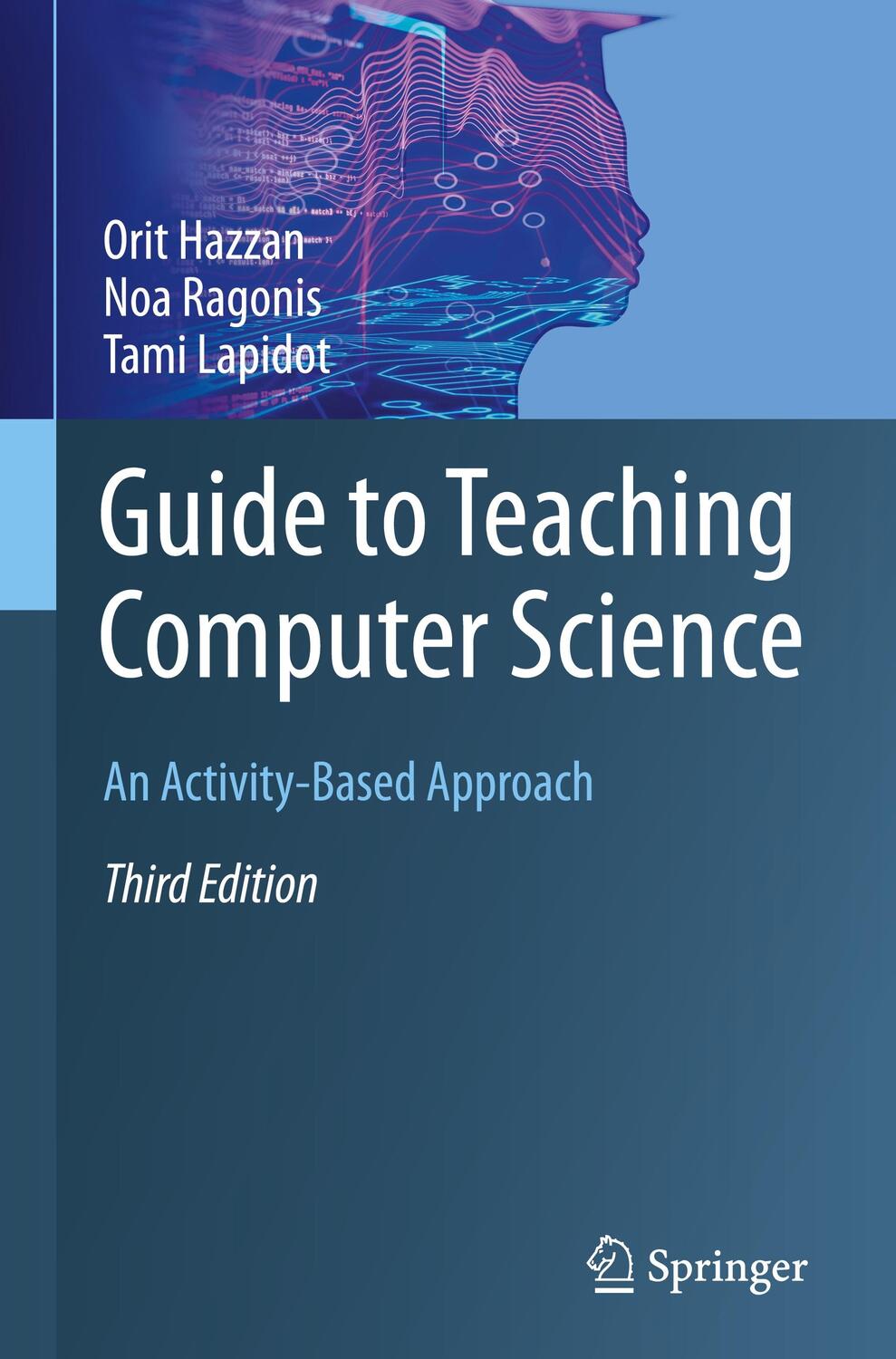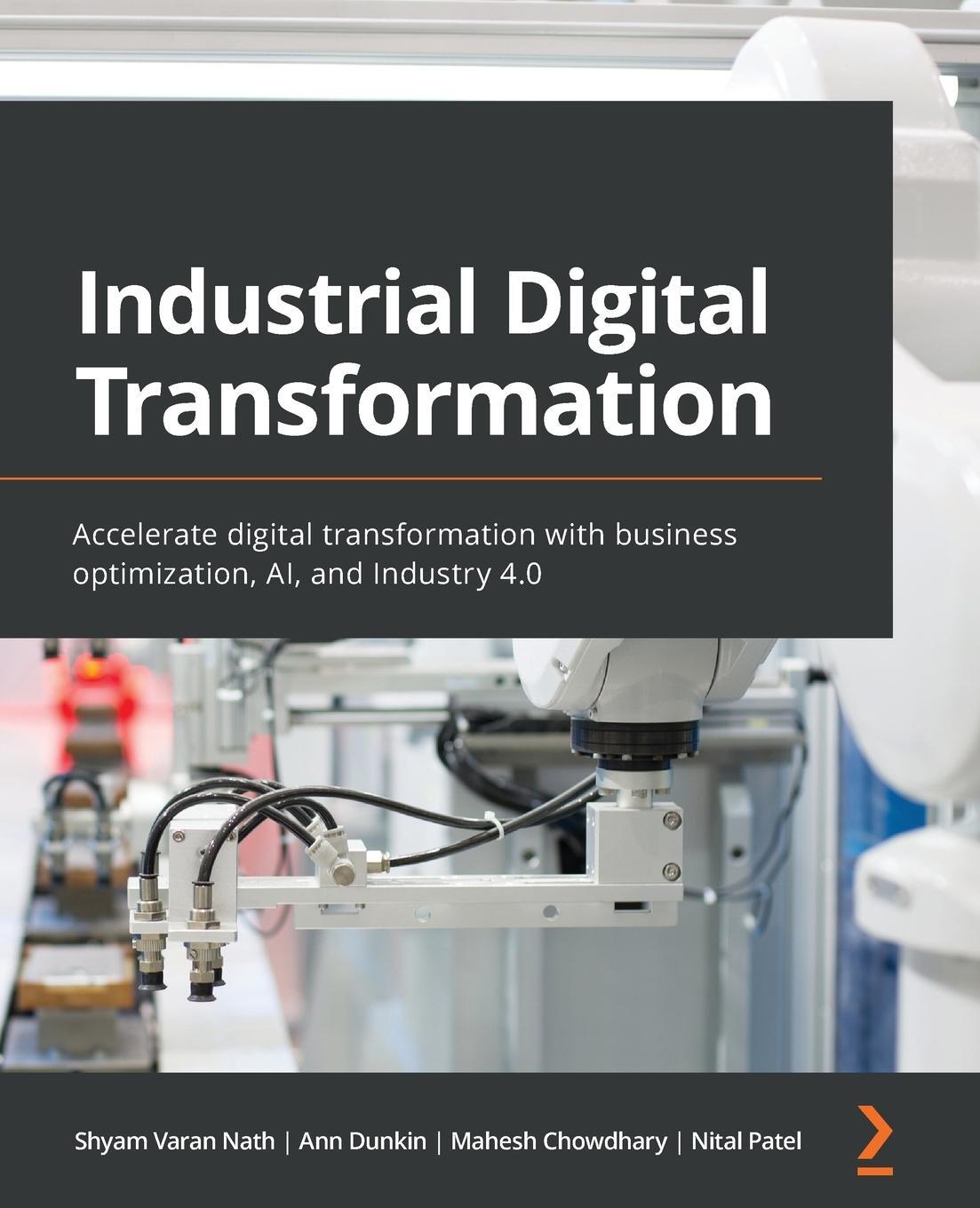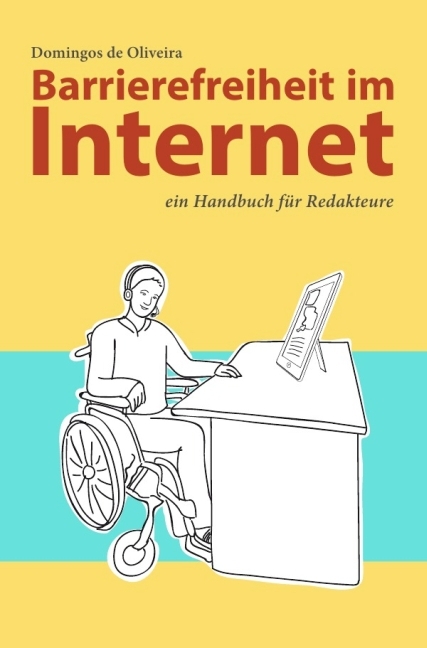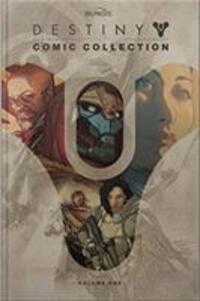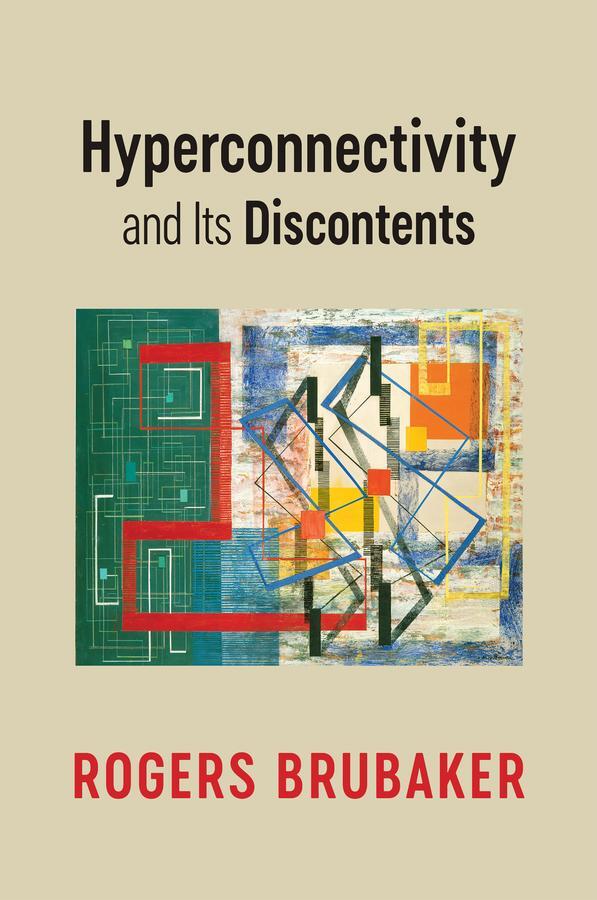46,30 €*
Versandkostenfrei per Post / DHL
Lieferzeit 1-2 Wochen
Wayne L. Winston is Professor Emeritus of Decision Sciences at Indiana University’s Kelley School of Business, where he won 40+ teaching awards. He developed spreadsheet modeling coursework for Harvard Business School Publishing, and has taught or consulted on using Excel to improve decision-making at Microsoft, Cisco, Morgan Stanley, Pfizer, Verizon, the U.S. Navy, U.S. Army, and many other organizations. A two-time Jeopardy! Champion, he co-developed the Dallas Mavericks’ player tracking and rating system.
- Chapter 1 Basic spreadsheet modeling
- Chapter 2 Range names
- Chapter 3 Lookup functions
- Chapter 4 The INDEX function
- Chapter 5 The MATCH function
- Chapter 6 Text functions
- Chapter 7 Dates and date functions
- Chapter 8 Evaluating investment by using net present value criteria
- Chapter 9 Internal rate of return
- Chapter 10 More Excel financial functions
- Chapter 11 Circular references
- Chapter 12 IF statements
- Chapter 13 Time and time functions
- Chapter 14 The Paste Special command
- Chapter 15 Three-dimensional formulas and hyperlinks
- Chapter 16 The auditing tool
- Chapter 17 Sensitivity analysis with data tables
- Chapter 18 The Goal Seek command
- Chapter 19 Using the Scenario Manager for sensitivity analysis
- Chapter 20 The COUNTIF, COUNTIFS, COUNT, COUNTA, and COUNTBLANK functions
- Chapter 21 The SUMIF, AVERAGEIF, SUMIFS, and AVERAGEIFS functions
- Chapter 22 The OFFSET function
- Chapter 23 The INDIRECT function
- Chapter 24 Conditional formatting
- Chapter 25 Sorting in Excel
- Chapter 26 Tables
- Chapter 27 Spin buttons, scroll bars, option buttons, check boxes, combo boxes, and group list boxes
- Chapter 28 The analytics revolution
- Chapter 29 An introduction to optimization with Excel Solver
- Chapter 30 Using Solver to determine the optimal product mix
- Chapter 31 Using Solver to schedule your workforce
- Chapter 32 Using Solver to solve transportation or distribution problems
- Chapter 33 Using Solver for capital budgeting
- Chapter 34 Using Solver for financial planning
- Chapter 35 Using Solver to rate sports teams
- Chapter 36 Warehouse location and the GRG Multistart and Evolutionary Solver engines
- Chapter 37 Penalties and the Evolutionary Solver
- Chapter 38 The traveling salesperson problem
- Chapter 39 Importing data from a text file or document
- Chapter 40 Validating data
- Chapter 41 Summarizing data by using histograms and Pareto charts
- Chapter 42 Summarizing data by using descriptive statistics
- Chapter 43 Using PivotTables and slicers to describe data
- Chapter 44 The Data Model
- Chapter 45 Power Pivot
- Chapter 46 Power View and 3D Maps
- Chapter 47 Sparklines
- Chapter 48 Summarizing data with database statistical functions
- Chapter 49 Filtering data and removing duplicates
- Chapter 50 Consolidating data
- Chapter 51 Creating subtotals
- Chapter 52 Charting tricks
- Chapter 53 Estimating straight-line relationships
- Chapter 54 Modeling exponential growth
- Chapter 55 The power curve
- Chapter 56 Using correlations to summarize relationships
- Chapter 57 Introduction to multiple regression
- Chapter 58 Incorporating qualitative factors into multiple regression
- Chapter 59 Modeling nonlinearities and interactions
- Chapter 60 Analysis of variance: One-way ANOVA
- Chapter 61 Randomized blocks and two-way ANOVA
- Chapter 62 Using moving averages to understand time series
- Chapter 63 Winters method
- Chapter 64 Ratio-to-moving-average forecast method
- Chapter 65 Forecasting in the presence of special events
- Chapter 66 An introduction to probability
- Chapter 67 An introduction to random variables
- Chap
| Erscheinungsjahr: | 2019 |
|---|---|
| Fachbereich: | Anwendungs-Software |
| Genre: | Informatik |
| Rubrik: | Naturwissenschaften & Technik |
| Medium: | Taschenbuch |
| Seiten: | 880 |
| Inhalt: | Kartoniert / Broschiert |
| ISBN-13: | 9781509305889 |
| ISBN-10: | 1509305882 |
| Sprache: | Englisch |
| Einband: | Kartoniert / Broschiert |
| Autor: | Winston, Wayne |
| Auflage: | 6th edition |
| Hersteller: |
Pearson Education
Pearson Education Limited |
| Maße: | 188 x 233 x 46 mm |
| Von/Mit: | Wayne Winston |
| Erscheinungsdatum: | 15.04.2019 |
| Gewicht: | 1,602 kg |
Wayne L. Winston is Professor Emeritus of Decision Sciences at Indiana University’s Kelley School of Business, where he won 40+ teaching awards. He developed spreadsheet modeling coursework for Harvard Business School Publishing, and has taught or consulted on using Excel to improve decision-making at Microsoft, Cisco, Morgan Stanley, Pfizer, Verizon, the U.S. Navy, U.S. Army, and many other organizations. A two-time Jeopardy! Champion, he co-developed the Dallas Mavericks’ player tracking and rating system.
- Chapter 1 Basic spreadsheet modeling
- Chapter 2 Range names
- Chapter 3 Lookup functions
- Chapter 4 The INDEX function
- Chapter 5 The MATCH function
- Chapter 6 Text functions
- Chapter 7 Dates and date functions
- Chapter 8 Evaluating investment by using net present value criteria
- Chapter 9 Internal rate of return
- Chapter 10 More Excel financial functions
- Chapter 11 Circular references
- Chapter 12 IF statements
- Chapter 13 Time and time functions
- Chapter 14 The Paste Special command
- Chapter 15 Three-dimensional formulas and hyperlinks
- Chapter 16 The auditing tool
- Chapter 17 Sensitivity analysis with data tables
- Chapter 18 The Goal Seek command
- Chapter 19 Using the Scenario Manager for sensitivity analysis
- Chapter 20 The COUNTIF, COUNTIFS, COUNT, COUNTA, and COUNTBLANK functions
- Chapter 21 The SUMIF, AVERAGEIF, SUMIFS, and AVERAGEIFS functions
- Chapter 22 The OFFSET function
- Chapter 23 The INDIRECT function
- Chapter 24 Conditional formatting
- Chapter 25 Sorting in Excel
- Chapter 26 Tables
- Chapter 27 Spin buttons, scroll bars, option buttons, check boxes, combo boxes, and group list boxes
- Chapter 28 The analytics revolution
- Chapter 29 An introduction to optimization with Excel Solver
- Chapter 30 Using Solver to determine the optimal product mix
- Chapter 31 Using Solver to schedule your workforce
- Chapter 32 Using Solver to solve transportation or distribution problems
- Chapter 33 Using Solver for capital budgeting
- Chapter 34 Using Solver for financial planning
- Chapter 35 Using Solver to rate sports teams
- Chapter 36 Warehouse location and the GRG Multistart and Evolutionary Solver engines
- Chapter 37 Penalties and the Evolutionary Solver
- Chapter 38 The traveling salesperson problem
- Chapter 39 Importing data from a text file or document
- Chapter 40 Validating data
- Chapter 41 Summarizing data by using histograms and Pareto charts
- Chapter 42 Summarizing data by using descriptive statistics
- Chapter 43 Using PivotTables and slicers to describe data
- Chapter 44 The Data Model
- Chapter 45 Power Pivot
- Chapter 46 Power View and 3D Maps
- Chapter 47 Sparklines
- Chapter 48 Summarizing data with database statistical functions
- Chapter 49 Filtering data and removing duplicates
- Chapter 50 Consolidating data
- Chapter 51 Creating subtotals
- Chapter 52 Charting tricks
- Chapter 53 Estimating straight-line relationships
- Chapter 54 Modeling exponential growth
- Chapter 55 The power curve
- Chapter 56 Using correlations to summarize relationships
- Chapter 57 Introduction to multiple regression
- Chapter 58 Incorporating qualitative factors into multiple regression
- Chapter 59 Modeling nonlinearities and interactions
- Chapter 60 Analysis of variance: One-way ANOVA
- Chapter 61 Randomized blocks and two-way ANOVA
- Chapter 62 Using moving averages to understand time series
- Chapter 63 Winters method
- Chapter 64 Ratio-to-moving-average forecast method
- Chapter 65 Forecasting in the presence of special events
- Chapter 66 An introduction to probability
- Chapter 67 An introduction to random variables
- Chap
| Erscheinungsjahr: | 2019 |
|---|---|
| Fachbereich: | Anwendungs-Software |
| Genre: | Informatik |
| Rubrik: | Naturwissenschaften & Technik |
| Medium: | Taschenbuch |
| Seiten: | 880 |
| Inhalt: | Kartoniert / Broschiert |
| ISBN-13: | 9781509305889 |
| ISBN-10: | 1509305882 |
| Sprache: | Englisch |
| Einband: | Kartoniert / Broschiert |
| Autor: | Winston, Wayne |
| Auflage: | 6th edition |
| Hersteller: |
Pearson Education
Pearson Education Limited |
| Maße: | 188 x 233 x 46 mm |
| Von/Mit: | Wayne Winston |
| Erscheinungsdatum: | 15.04.2019 |
| Gewicht: | 1,602 kg |