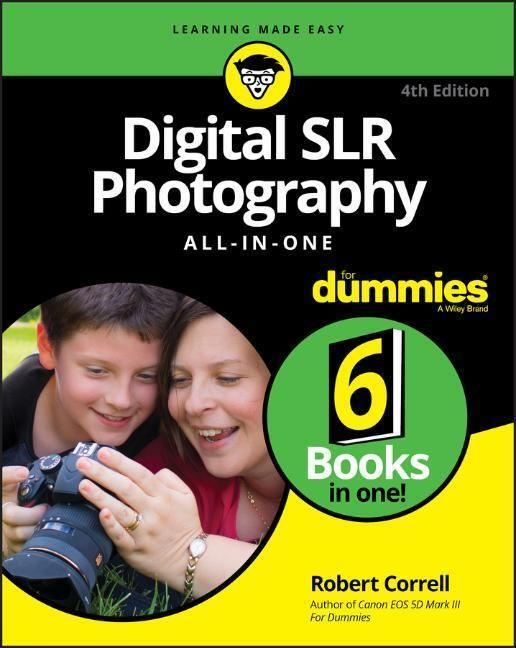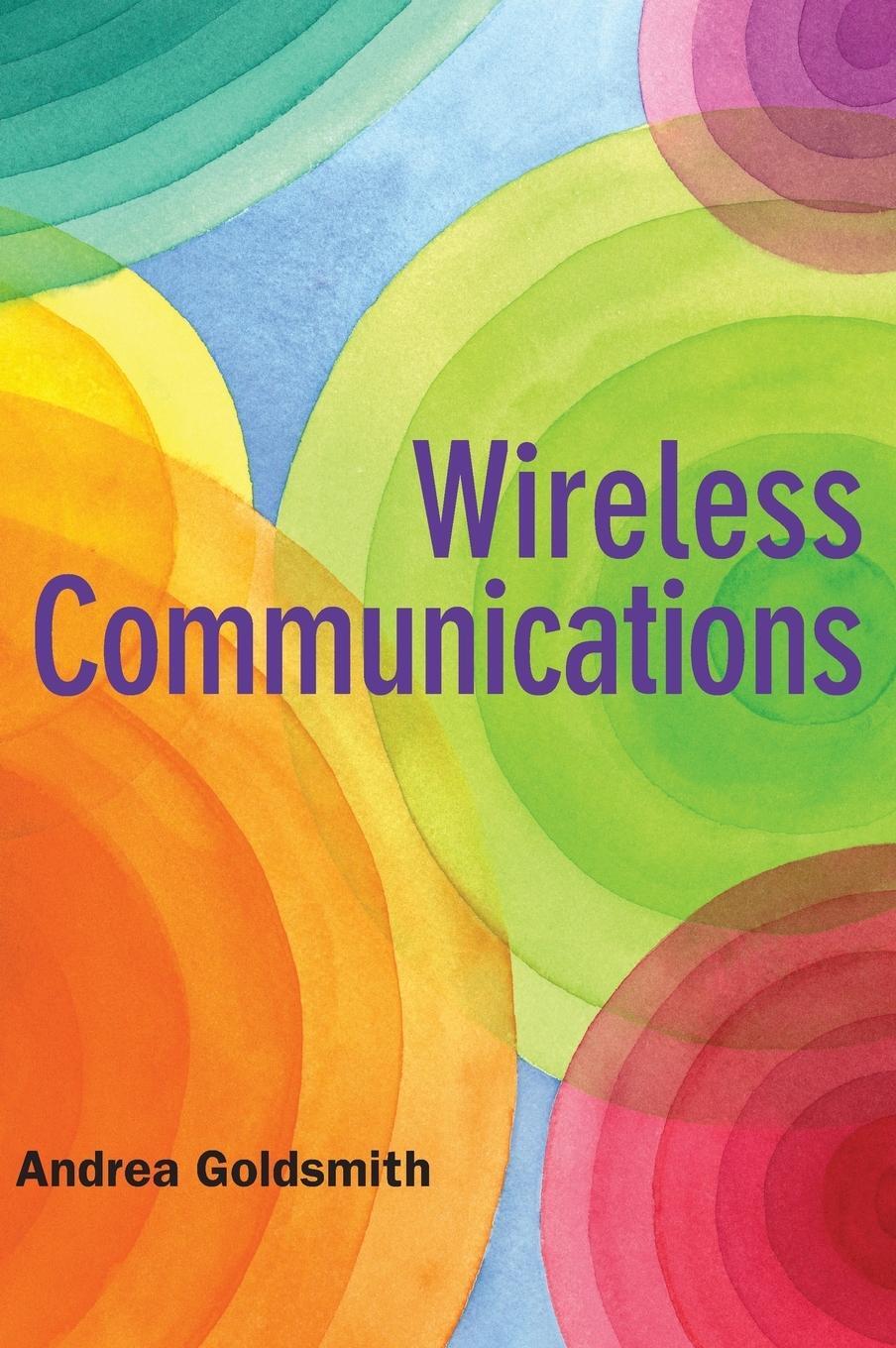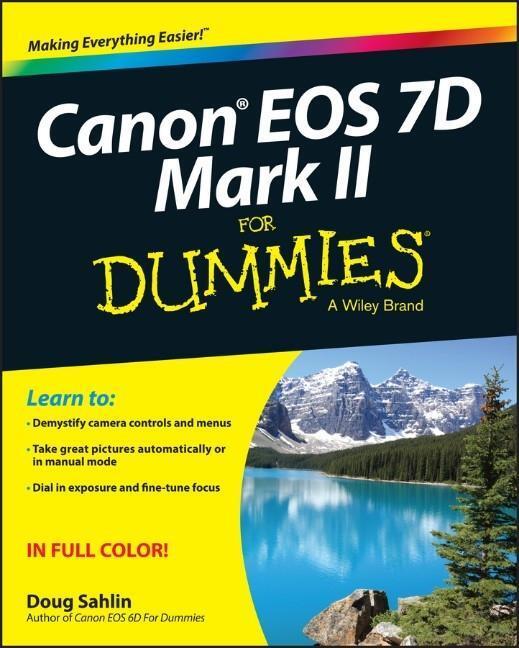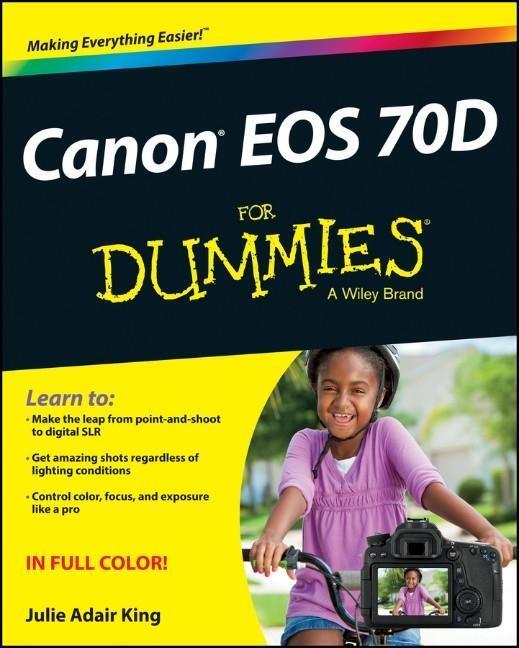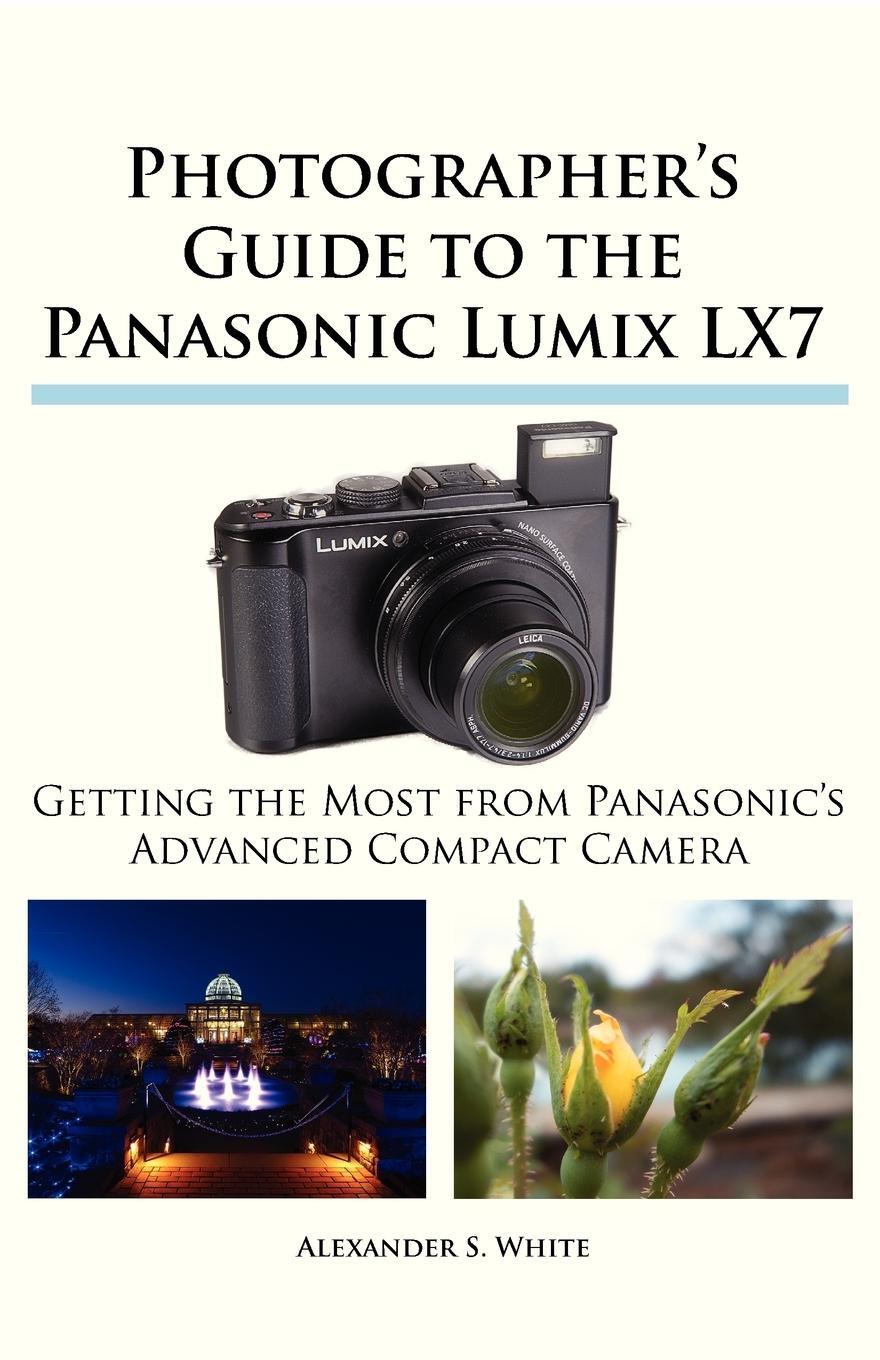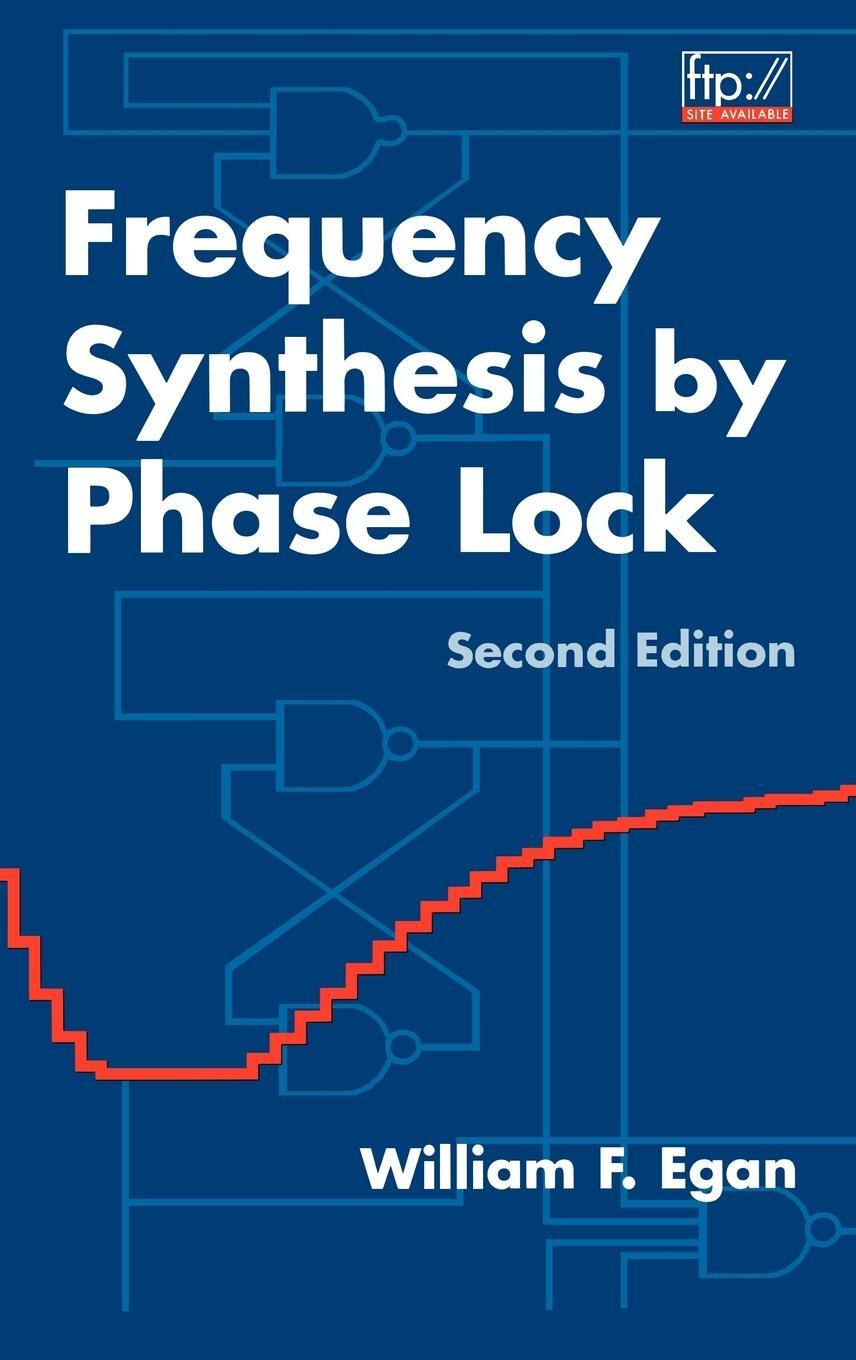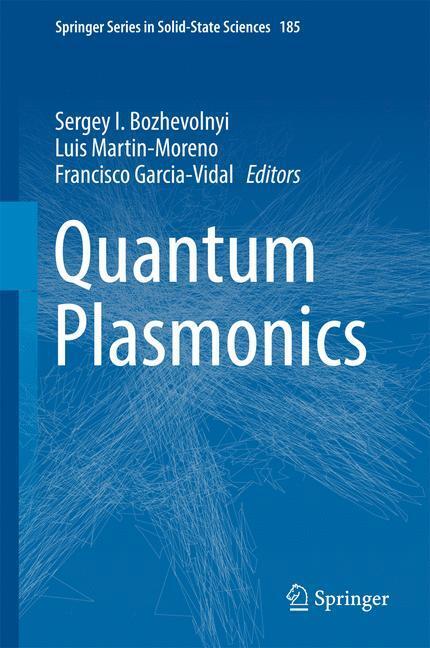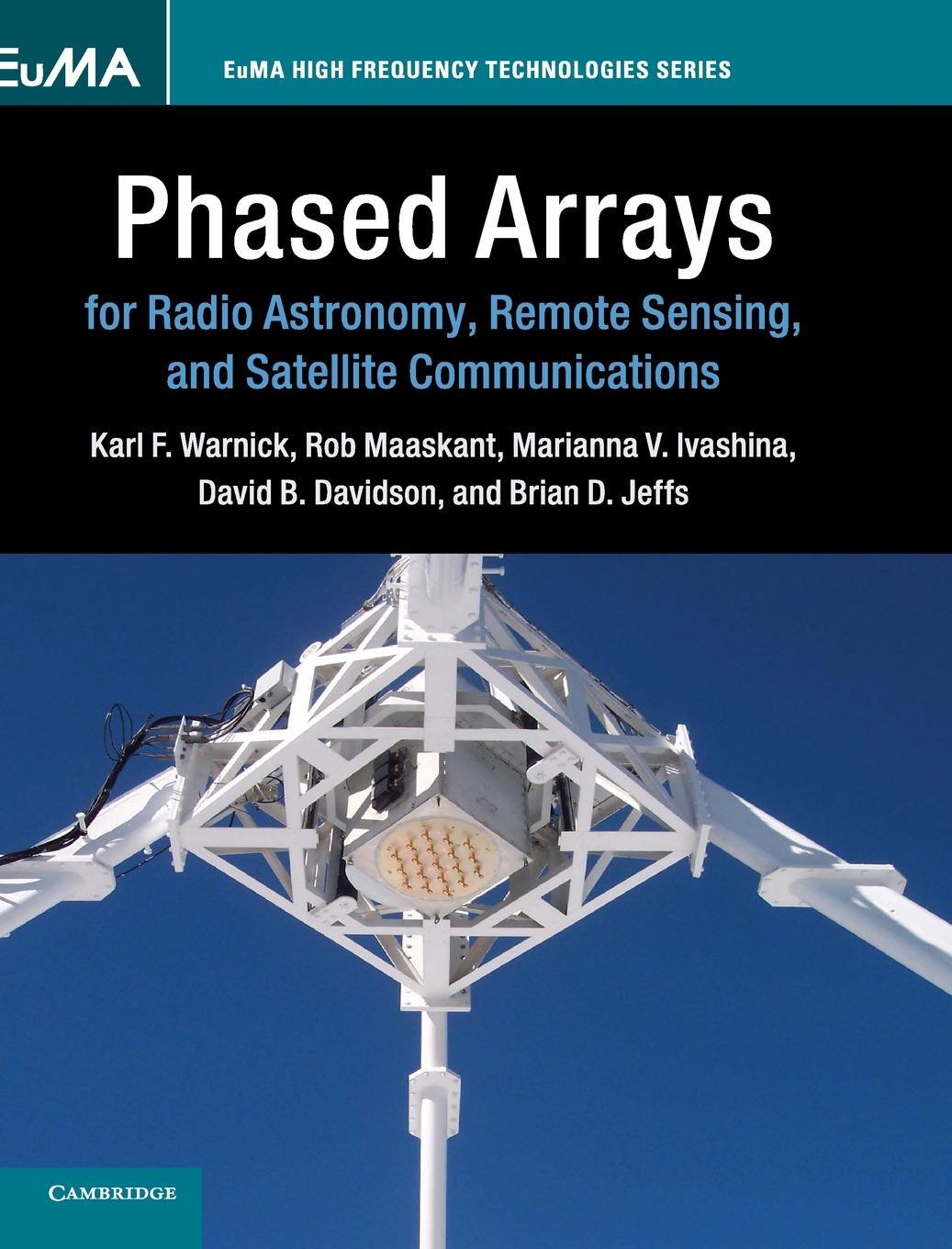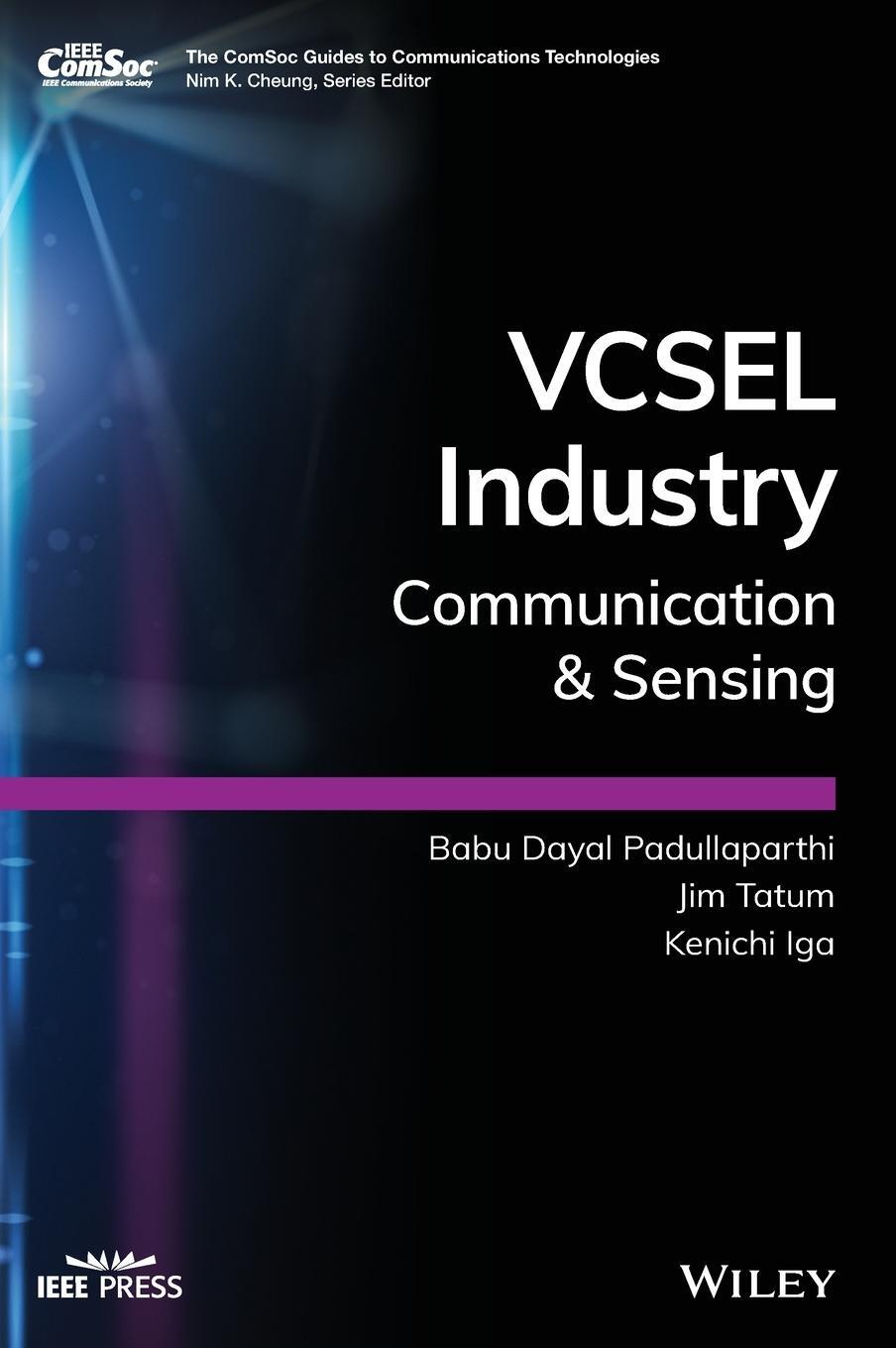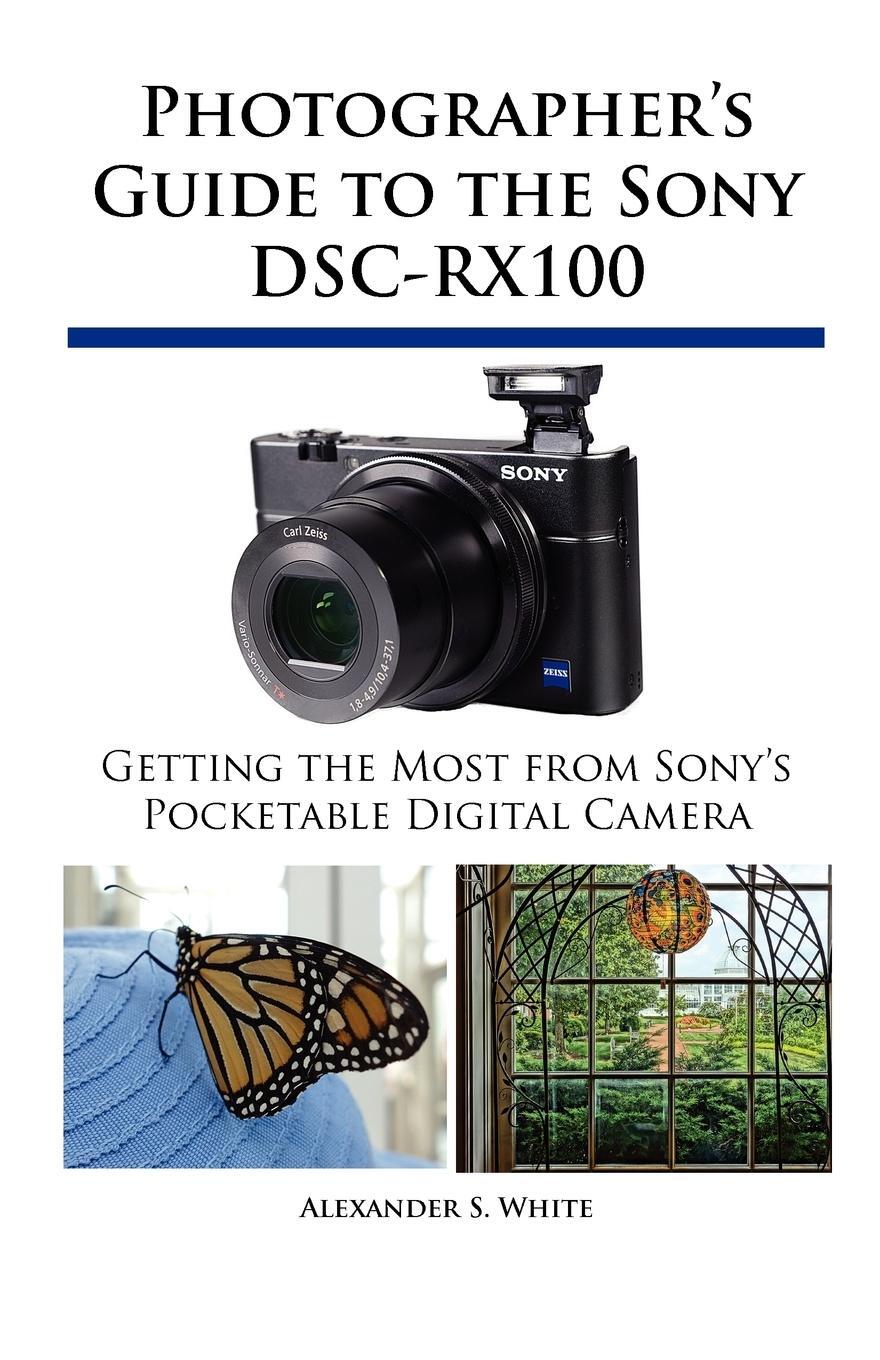36,85 €*
Versandkostenfrei per Post / DHL
Lieferzeit 1-2 Wochen
With the six mini-guides in Digital SLR Photography All-in-One For Dummies, you've got the six ingredients you need to cook up some fantastic photos. This book will help you make friends with your dSLR whether it's the latest model or an older hand-me-down. Together, you'll find the perfect angles, exposure, and lighting to capture magical images.
It wouldn't be digital photography without a bit of tech--SD cards, file transfers, resolution, and a few other things you might have never encountered before you picked up a dSLR. With this book, you can become a camera-wrangler extraordinaire, getting your shots and using digital editing tools to help them look their best. Now you have the tools you need to start building your portfolio--including some friendly advice on which images to include! Get out there and get shooting!
* Explore your camera's features and settings, then pick the perfect lenses for your photography style
* Learn how to make beautiful images by controlling the key components of exposure -- aperture, shutter speed, and ISO settings
* Light your shots perfectly with or without a flash or other lighting equipment
* Use digital tools to make your photos shine and create an outstanding portfolio
Upgrading to a digital SLR is a sign that you're serious about becoming a better photographer. Let this chummy Dummies guide, well, guide you as you become an image maker!
With the six mini-guides in Digital SLR Photography All-in-One For Dummies, you've got the six ingredients you need to cook up some fantastic photos. This book will help you make friends with your dSLR whether it's the latest model or an older hand-me-down. Together, you'll find the perfect angles, exposure, and lighting to capture magical images.
It wouldn't be digital photography without a bit of tech--SD cards, file transfers, resolution, and a few other things you might have never encountered before you picked up a dSLR. With this book, you can become a camera-wrangler extraordinaire, getting your shots and using digital editing tools to help them look their best. Now you have the tools you need to start building your portfolio--including some friendly advice on which images to include! Get out there and get shooting!
* Explore your camera's features and settings, then pick the perfect lenses for your photography style
* Learn how to make beautiful images by controlling the key components of exposure -- aperture, shutter speed, and ISO settings
* Light your shots perfectly with or without a flash or other lighting equipment
* Use digital tools to make your photos shine and create an outstanding portfolio
Upgrading to a digital SLR is a sign that you're serious about becoming a better photographer. Let this chummy Dummies guide, well, guide you as you become an image maker!
Robert Correll has over two decades of experience in writing and photography. He is the author of all previous editions of Digital SLR Photography All-in-One For Dummies and has written several other books specific to individual DSLR camera models.
About This Book 2
Icons Used in This Book 2
Where to Go from Here 3
Book 1: Pursuing Digital SLR Photography 5
Chapter 1: Embracing Digital SLRs 7
Introducing the Digital SLR 7
Naming and Classifying Digital SLRs 9
Make and model 9
Sensor size 11
Pixel count 12
Lens mount 13
Mirror and viewfinder type 15
Lenses 16
Wrapping it up 16
Pricing Digital SLRs 16
Consumer dSLRs 17
Mid-range models 18
Professional cameras 18
Delving into Camera Specifications 19
Basic information 20
Crop factor 20
ISO 21
Shutter speeds 21
Autofocus system 22
Movies 23
Shooting modes and scenes 24
In-camera processing 25
Filters and other creative effects 25
Media 26
Viewfinder specs 26
Image stabilization 27
Following Recent dSLR Developments 29
Shopping for a dSLR 31
Understanding the system 31
Going shopping 31
Investing in accessories 33
Embracing dSLRs 35
Chapter 2: Handling, Cleaning, and Protecting Your Camera 39
Anatomy of a dSLR 39
Front and center 40
Around back 40
Top and bottom 42
Both sides 43
Working the Controls 45
Gripping the Camera 47
Standard grip 47
Vertical grip 48
Over-the-shoulder grip 49
Live View grip 49
Providing Additional Support 50
Handling an Articulated Monitor 52
Using a Touchscreen 53
Changing Batteries 54
Checking battery power 54
Inserting a battery 55
Removing a battery 56
Inserting and Removing Memory Cards 57
Inserting a memory card 57
Removing a memory card 58
Cleaning Your Camera 59
Wiping off the camera body 59
Cleaning monitors and LCD panels 60
Cleaning inside the camera 61
Protecting Your Camera 63
Using a camera strap 63
Carrying a camera bag 64
Buying extra lens and camera caps 64
Armoring your camera 65
Dealing with adverse weather 65
Chapter 3: Learning about Lenses 69
Identifying and Naming Lenses 69
Brand name 71
Lens mount 72
Focal length 72
Aperture 73
Image stabilization 74
Other identifiers 74
Other lens characteristics 75
Older lenses 76
Categorizing Lenses 77
Normal lenses 78
Wide-angle lenses 78
Telephoto lenses 79
Prime lenses 80
General-purpose zoom lenses 81
Wide-angle zoom lenses 81
Telephoto zoom lenses 82
Specialty lenses 82
Looking at Lens Anatomy 85
Working with Lenses 88
Getting a grip 88
Mounting a lens 91
Removing a lens 93
Zooming in and out 94
Switching from auto to manual focus 95
Manually focusing 96
Activating lens-based image stabilization 97
Cleaning Lenses 98
Chapter 4: Exploring Menus and Camera Settings 101
Understanding How Menus Are Organized 101
Opening and Using the Menu 103
Setting Up Your Camera 106
Date and time 106
Language 107
Feature guides and expanded help 107
Review time 107
Auto power off 108
Sound 108
Touchscreen settings 108
No card 109
Setting Typical Shooting Options 109
Image size and quality 109
Using multiple memory cards 110
ISO settings 111
Picture control or creative style 111
Color space 112
Highlight and shadow options 112
Noise reduction 113
Aspect ratio 113
Red-eye reduction 113
Flash options 114
Movie options 114
Making Other Choices 114
Display settings 114
Display brightness and color 116
Filenaming and numbering 116
File and folder structure 117
Auto Rotate (camera orientation) 117
Copyright 117
Wi-Fi connectivity 118
Video mode or system 118
Controlling Playback 118
Protect Images 119
Rotate 119
Erase/Delete 119
Print order 119
Slide show 120
Retouch 120
Keeping Everything Running Smoothly 120
Showing battery information 120
Formatting memory cards 121
Cleaning the image sensor 121
Creating a dust reference photo 121
Resetting the camera 122
Updating the firmware 122
Exploring Advanced Options 123
Using custom functions and settings 124
Creating custom shooting profiles 124
Tweaking autofocus settings 124
Configuring bracketing settings 125
Customizing the controls 125
Creating custom menus 126
Chapter 5: Taking Pictures with Your dSLR 127
Seeing the Big Picture 127
Planning Ahead 128
Unpacking and Readying Your Gear 129
Setting Up Your Camera 131
Performing an initial checkup 131
Preparing for still photography 132
Choosing a shooting mode 132
Setting the image quality 144
Choosing a viewing mode 144
Configuring the display 146
Setting exposure controls 146
Setting other parameters 147
Taking and Reviewing Photos 154
Book 2: Looking Through Lenses 161
Chapter 1: Appreciating Standard Zoom Lenses 163
Embodying Versatility 163
Taking Wide-Angle Shots 165
Working with Normal Focal Lengths 168
Zooming In 170
Capturing telephoto shots 171
Capturing portraits 172
Capturing close-ups 173
Chapter 2: Enjoying Wide-Angle Lenses 177
Wide-Angle Whatzit 177
Looking at Landscapes 179
Capturing Wide-Angle Cityscapes 180
Focusing on Single Buildings 182
Photographing Interiors 184
Shooting Wide-Angle Portraits 185
Improving Your Wide-Angle Shots 186
Frame tall objects from afar 186
Get up close and personal 187
Use the vertical 188
Combine different elements into one shot 189
Emphasize height 189
Chapter 3: Capturing Macros and Close-ups 193
Defining Macro and Close-up Photography 194
Shooting at Close Ranges 195
Managing Depth of Field 196
Shooting Handheld with a Flash 197
Maximizing Shutter Speed 198
Shooting in Controlled Conditions 199
Exploring Creative Alternatives 201
Relaxing your angle of view 201
Shooting close-ups with everyday lenses 202
Using telephoto lenses 202
Using Holga lenses 203
Shooting with Special Accessories 204
Using a teleconverter 205
Using extension tubes 205
Using diopters 207
Using reverse rings 209
Using a macro bellows 211
Chapter 4: Reaching Out with Telephoto Lenses 213
Learning the Lingo 213
Using a Super Telephoto Lens 216
Capturing Action with Telephoto Lenses 219
Using Telephoto Lenses for Close-ups 221
Capturing Portraits 223
Photographing Animals 225
Chapter 5: Exploring Other Lenses 229
Fisheye Lenses 229
Tilt-Shift Lenses 233
Holga Lenses 236
Lensbaby Lenses 239
Pinhole Lenses 241
Diana F+ Lenses 242
Book 3: Taking Creative Control 245
Chapter 1: Making Sense of Exposure 247
Understanding Exposure 247
Evaluating exposure 248
Controlling exposure 249
Comparing exposure intervals 250
Keeping an Eye on Exposure Information 252
Reading the exposure level 252
Viewing exposure settings 253
Paying attention to warnings 255
Measuring Light by Metering 255
General metering methods 256
Camera metering modes 256
Changing metering modes 258
Metering the scene with your camera 258
Using an external light meter 259
Reviewing and Analyzing Your Photos 260
Delving into photo playback 260
Interpreting histograms 262
Troubleshooting Exposure 268
Using exposure compensation 268
Setting the exposure manually 269
Using AE lock 271
Autoexposure bracketing (AEB) 274
Using other exposure tricks 275
Chapter 2: Setting the Aperture 277
Investigating f-numbers and Apertures 277
Learning about f-numbers 277
Lenses and apertures 278
Setting the Aperture 281
From the camera 281
From the lens 282
Digging into Depth of Field 283
Controlling the depth of field 283
Previewing the depth of field 285
Paying attention to the blurry parts 286
Being realistic 287
Designing with Depth of Field 288
Landscapes 288
Portraits 289
Macros and close-ups 292
Action 293
Tilt-shift lenses 294
Chapter 3: Choosing a Shutter Speed 295
Decoding Shutter Speed 295
Learning about the shutter 296
Reading the speed 298
Shutter speed and exposure 300
Setting the Shutter Speed 301
Combating Blur and Noise 302
Camera shake, rattle, and roll 302
Shooting moving targets 307
Enabling Long Exposure Noise Reduction 308
Designing with Shutter Speed 308
Shooting crisp photos 309
Accounting for flash sync speed 311
Photographing action 312
Being creative with water 313
Working with slow shutter speeds 315
Using Bulb mode 316
Shooting macros 316
Chapter 4: Selecting an ISO 319
Understanding ISO 319
A bit of history 320
Inside the numbers 321
Generating noise with high ISOs 323
The funny thing about noise 324
Setting ISO 325
Controlling ISO yourself 325
Using Auto ISO 326
Restricting Auto ISO 327
Using High ISO Noise Reduction 328
Managing ISO 329
ISO Gallery 331
Elevated ISO 331
High ISO levels 332
Extreme ISO settings 334
Chapter 5: Using Filters 337
Learning about Filters 337
Looking at how filters work 337
Considering filter pros and cons 339
Using filters with dSLRs 341
Taking Shape with Filter Systems 342
Circular (screw-in) 343
Rectangular frame slide-in 345
Using Filters for Different Purposes 346
Protective 346
Circular polarizer 347
Ultraviolet (UV) 348
Neutral density (ND) 349
ND graduated 351
Color filter 351
Color grad filter 352
Other filters 352
Book 4: Lighting the Scene 355
Chapter 1: Working with Ambient Light 357
Working in Natural Light 357
Shooting during the morning golden hour 358
Fighting with the light at noon 359
Going out in the early evening 360
Enjoying the evening golden hour 360
Photographing the sunset 361
Capturing twilight 362
Shooting at night 363
Dealing with Weather 364
Capturing clouds 364
Working in the snow 365
Using fog 366
Shooting Inside 367
Photographing in large interior spaces 367
Photographing in living spaces 368
Using stage lighting 369
Being Creative in Different Situations 370
Working with indirect light 370
Capturing reflections 370
Dealing with glare and haze 371
Shooting high-contrast scenes 372
Photographing low contrast scenes 373
The Shadow knows! 373
Chapter 2: Exploring Basic Flash Photography 375
Finding the Flash 376
Using the Flash Automatically 377
Setting a flash-friendly shooting mode 377
Preventing the built-in flash from firing 378
Customizing automatic flash settings 378
Manually Activating the Built-in Flash 379
Using the built-in flash 379
Knowing when to use flash 381
Disabling the built-in flash 384
Tips on Using the Built-in Flash...
| Erscheinungsjahr: | 2020 |
|---|---|
| Produktart: | Nachschlagewerke |
| Rubrik: | Hobby & Freizeit |
| Thema: | Fotografieren & Filmen |
| Medium: | Taschenbuch |
| Seiten: | 624 |
| Inhalt: | 624 S. |
| ISBN-13: | 9781119711704 |
| ISBN-10: | 1119711703 |
| Sprache: | Englisch |
| Herstellernummer: | 1W119711700 |
| Einband: | Kartoniert / Broschiert |
| Autor: | Correll, R. |
| Hersteller: | John Wiley & Sons Inc |
| Maße: | 188 x 235 x 37 mm |
| Von/Mit: | R. Correll |
| Erscheinungsdatum: | 24.11.2020 |
| Gewicht: | 1,236 kg |
Robert Correll has over two decades of experience in writing and photography. He is the author of all previous editions of Digital SLR Photography All-in-One For Dummies and has written several other books specific to individual DSLR camera models.
About This Book 2
Icons Used in This Book 2
Where to Go from Here 3
Book 1: Pursuing Digital SLR Photography 5
Chapter 1: Embracing Digital SLRs 7
Introducing the Digital SLR 7
Naming and Classifying Digital SLRs 9
Make and model 9
Sensor size 11
Pixel count 12
Lens mount 13
Mirror and viewfinder type 15
Lenses 16
Wrapping it up 16
Pricing Digital SLRs 16
Consumer dSLRs 17
Mid-range models 18
Professional cameras 18
Delving into Camera Specifications 19
Basic information 20
Crop factor 20
ISO 21
Shutter speeds 21
Autofocus system 22
Movies 23
Shooting modes and scenes 24
In-camera processing 25
Filters and other creative effects 25
Media 26
Viewfinder specs 26
Image stabilization 27
Following Recent dSLR Developments 29
Shopping for a dSLR 31
Understanding the system 31
Going shopping 31
Investing in accessories 33
Embracing dSLRs 35
Chapter 2: Handling, Cleaning, and Protecting Your Camera 39
Anatomy of a dSLR 39
Front and center 40
Around back 40
Top and bottom 42
Both sides 43
Working the Controls 45
Gripping the Camera 47
Standard grip 47
Vertical grip 48
Over-the-shoulder grip 49
Live View grip 49
Providing Additional Support 50
Handling an Articulated Monitor 52
Using a Touchscreen 53
Changing Batteries 54
Checking battery power 54
Inserting a battery 55
Removing a battery 56
Inserting and Removing Memory Cards 57
Inserting a memory card 57
Removing a memory card 58
Cleaning Your Camera 59
Wiping off the camera body 59
Cleaning monitors and LCD panels 60
Cleaning inside the camera 61
Protecting Your Camera 63
Using a camera strap 63
Carrying a camera bag 64
Buying extra lens and camera caps 64
Armoring your camera 65
Dealing with adverse weather 65
Chapter 3: Learning about Lenses 69
Identifying and Naming Lenses 69
Brand name 71
Lens mount 72
Focal length 72
Aperture 73
Image stabilization 74
Other identifiers 74
Other lens characteristics 75
Older lenses 76
Categorizing Lenses 77
Normal lenses 78
Wide-angle lenses 78
Telephoto lenses 79
Prime lenses 80
General-purpose zoom lenses 81
Wide-angle zoom lenses 81
Telephoto zoom lenses 82
Specialty lenses 82
Looking at Lens Anatomy 85
Working with Lenses 88
Getting a grip 88
Mounting a lens 91
Removing a lens 93
Zooming in and out 94
Switching from auto to manual focus 95
Manually focusing 96
Activating lens-based image stabilization 97
Cleaning Lenses 98
Chapter 4: Exploring Menus and Camera Settings 101
Understanding How Menus Are Organized 101
Opening and Using the Menu 103
Setting Up Your Camera 106
Date and time 106
Language 107
Feature guides and expanded help 107
Review time 107
Auto power off 108
Sound 108
Touchscreen settings 108
No card 109
Setting Typical Shooting Options 109
Image size and quality 109
Using multiple memory cards 110
ISO settings 111
Picture control or creative style 111
Color space 112
Highlight and shadow options 112
Noise reduction 113
Aspect ratio 113
Red-eye reduction 113
Flash options 114
Movie options 114
Making Other Choices 114
Display settings 114
Display brightness and color 116
Filenaming and numbering 116
File and folder structure 117
Auto Rotate (camera orientation) 117
Copyright 117
Wi-Fi connectivity 118
Video mode or system 118
Controlling Playback 118
Protect Images 119
Rotate 119
Erase/Delete 119
Print order 119
Slide show 120
Retouch 120
Keeping Everything Running Smoothly 120
Showing battery information 120
Formatting memory cards 121
Cleaning the image sensor 121
Creating a dust reference photo 121
Resetting the camera 122
Updating the firmware 122
Exploring Advanced Options 123
Using custom functions and settings 124
Creating custom shooting profiles 124
Tweaking autofocus settings 124
Configuring bracketing settings 125
Customizing the controls 125
Creating custom menus 126
Chapter 5: Taking Pictures with Your dSLR 127
Seeing the Big Picture 127
Planning Ahead 128
Unpacking and Readying Your Gear 129
Setting Up Your Camera 131
Performing an initial checkup 131
Preparing for still photography 132
Choosing a shooting mode 132
Setting the image quality 144
Choosing a viewing mode 144
Configuring the display 146
Setting exposure controls 146
Setting other parameters 147
Taking and Reviewing Photos 154
Book 2: Looking Through Lenses 161
Chapter 1: Appreciating Standard Zoom Lenses 163
Embodying Versatility 163
Taking Wide-Angle Shots 165
Working with Normal Focal Lengths 168
Zooming In 170
Capturing telephoto shots 171
Capturing portraits 172
Capturing close-ups 173
Chapter 2: Enjoying Wide-Angle Lenses 177
Wide-Angle Whatzit 177
Looking at Landscapes 179
Capturing Wide-Angle Cityscapes 180
Focusing on Single Buildings 182
Photographing Interiors 184
Shooting Wide-Angle Portraits 185
Improving Your Wide-Angle Shots 186
Frame tall objects from afar 186
Get up close and personal 187
Use the vertical 188
Combine different elements into one shot 189
Emphasize height 189
Chapter 3: Capturing Macros and Close-ups 193
Defining Macro and Close-up Photography 194
Shooting at Close Ranges 195
Managing Depth of Field 196
Shooting Handheld with a Flash 197
Maximizing Shutter Speed 198
Shooting in Controlled Conditions 199
Exploring Creative Alternatives 201
Relaxing your angle of view 201
Shooting close-ups with everyday lenses 202
Using telephoto lenses 202
Using Holga lenses 203
Shooting with Special Accessories 204
Using a teleconverter 205
Using extension tubes 205
Using diopters 207
Using reverse rings 209
Using a macro bellows 211
Chapter 4: Reaching Out with Telephoto Lenses 213
Learning the Lingo 213
Using a Super Telephoto Lens 216
Capturing Action with Telephoto Lenses 219
Using Telephoto Lenses for Close-ups 221
Capturing Portraits 223
Photographing Animals 225
Chapter 5: Exploring Other Lenses 229
Fisheye Lenses 229
Tilt-Shift Lenses 233
Holga Lenses 236
Lensbaby Lenses 239
Pinhole Lenses 241
Diana F+ Lenses 242
Book 3: Taking Creative Control 245
Chapter 1: Making Sense of Exposure 247
Understanding Exposure 247
Evaluating exposure 248
Controlling exposure 249
Comparing exposure intervals 250
Keeping an Eye on Exposure Information 252
Reading the exposure level 252
Viewing exposure settings 253
Paying attention to warnings 255
Measuring Light by Metering 255
General metering methods 256
Camera metering modes 256
Changing metering modes 258
Metering the scene with your camera 258
Using an external light meter 259
Reviewing and Analyzing Your Photos 260
Delving into photo playback 260
Interpreting histograms 262
Troubleshooting Exposure 268
Using exposure compensation 268
Setting the exposure manually 269
Using AE lock 271
Autoexposure bracketing (AEB) 274
Using other exposure tricks 275
Chapter 2: Setting the Aperture 277
Investigating f-numbers and Apertures 277
Learning about f-numbers 277
Lenses and apertures 278
Setting the Aperture 281
From the camera 281
From the lens 282
Digging into Depth of Field 283
Controlling the depth of field 283
Previewing the depth of field 285
Paying attention to the blurry parts 286
Being realistic 287
Designing with Depth of Field 288
Landscapes 288
Portraits 289
Macros and close-ups 292
Action 293
Tilt-shift lenses 294
Chapter 3: Choosing a Shutter Speed 295
Decoding Shutter Speed 295
Learning about the shutter 296
Reading the speed 298
Shutter speed and exposure 300
Setting the Shutter Speed 301
Combating Blur and Noise 302
Camera shake, rattle, and roll 302
Shooting moving targets 307
Enabling Long Exposure Noise Reduction 308
Designing with Shutter Speed 308
Shooting crisp photos 309
Accounting for flash sync speed 311
Photographing action 312
Being creative with water 313
Working with slow shutter speeds 315
Using Bulb mode 316
Shooting macros 316
Chapter 4: Selecting an ISO 319
Understanding ISO 319
A bit of history 320
Inside the numbers 321
Generating noise with high ISOs 323
The funny thing about noise 324
Setting ISO 325
Controlling ISO yourself 325
Using Auto ISO 326
Restricting Auto ISO 327
Using High ISO Noise Reduction 328
Managing ISO 329
ISO Gallery 331
Elevated ISO 331
High ISO levels 332
Extreme ISO settings 334
Chapter 5: Using Filters 337
Learning about Filters 337
Looking at how filters work 337
Considering filter pros and cons 339
Using filters with dSLRs 341
Taking Shape with Filter Systems 342
Circular (screw-in) 343
Rectangular frame slide-in 345
Using Filters for Different Purposes 346
Protective 346
Circular polarizer 347
Ultraviolet (UV) 348
Neutral density (ND) 349
ND graduated 351
Color filter 351
Color grad filter 352
Other filters 352
Book 4: Lighting the Scene 355
Chapter 1: Working with Ambient Light 357
Working in Natural Light 357
Shooting during the morning golden hour 358
Fighting with the light at noon 359
Going out in the early evening 360
Enjoying the evening golden hour 360
Photographing the sunset 361
Capturing twilight 362
Shooting at night 363
Dealing with Weather 364
Capturing clouds 364
Working in the snow 365
Using fog 366
Shooting Inside 367
Photographing in large interior spaces 367
Photographing in living spaces 368
Using stage lighting 369
Being Creative in Different Situations 370
Working with indirect light 370
Capturing reflections 370
Dealing with glare and haze 371
Shooting high-contrast scenes 372
Photographing low contrast scenes 373
The Shadow knows! 373
Chapter 2: Exploring Basic Flash Photography 375
Finding the Flash 376
Using the Flash Automatically 377
Setting a flash-friendly shooting mode 377
Preventing the built-in flash from firing 378
Customizing automatic flash settings 378
Manually Activating the Built-in Flash 379
Using the built-in flash 379
Knowing when to use flash 381
Disabling the built-in flash 384
Tips on Using the Built-in Flash...
| Erscheinungsjahr: | 2020 |
|---|---|
| Produktart: | Nachschlagewerke |
| Rubrik: | Hobby & Freizeit |
| Thema: | Fotografieren & Filmen |
| Medium: | Taschenbuch |
| Seiten: | 624 |
| Inhalt: | 624 S. |
| ISBN-13: | 9781119711704 |
| ISBN-10: | 1119711703 |
| Sprache: | Englisch |
| Herstellernummer: | 1W119711700 |
| Einband: | Kartoniert / Broschiert |
| Autor: | Correll, R. |
| Hersteller: | John Wiley & Sons Inc |
| Maße: | 188 x 235 x 37 mm |
| Von/Mit: | R. Correll |
| Erscheinungsdatum: | 24.11.2020 |
| Gewicht: | 1,236 kg |