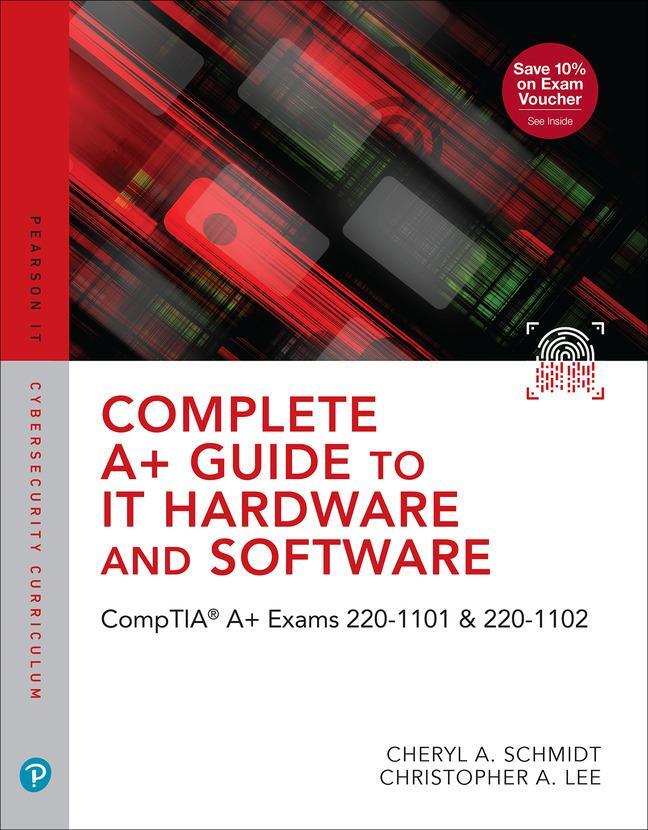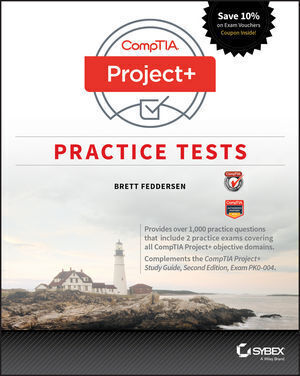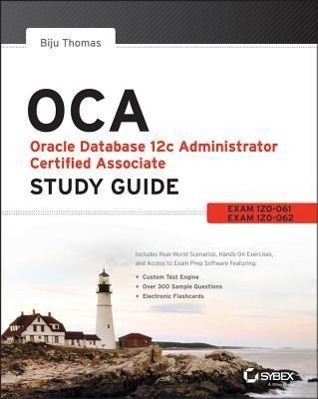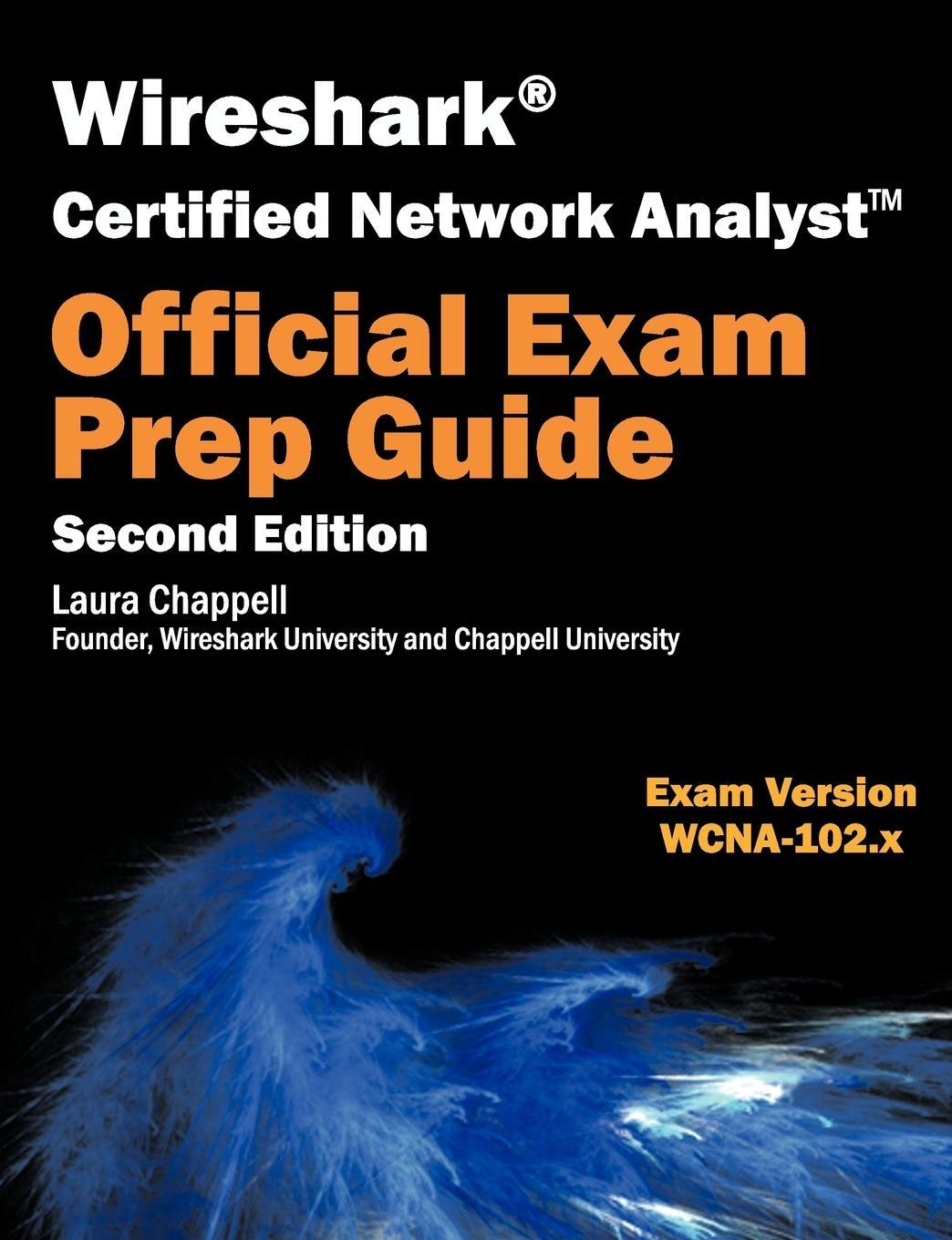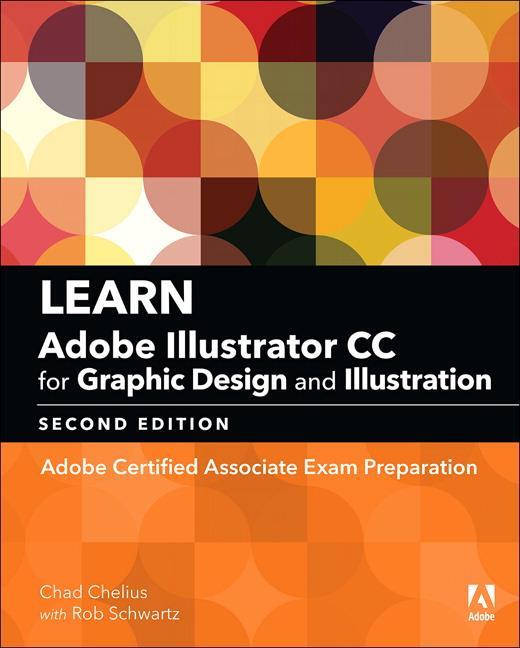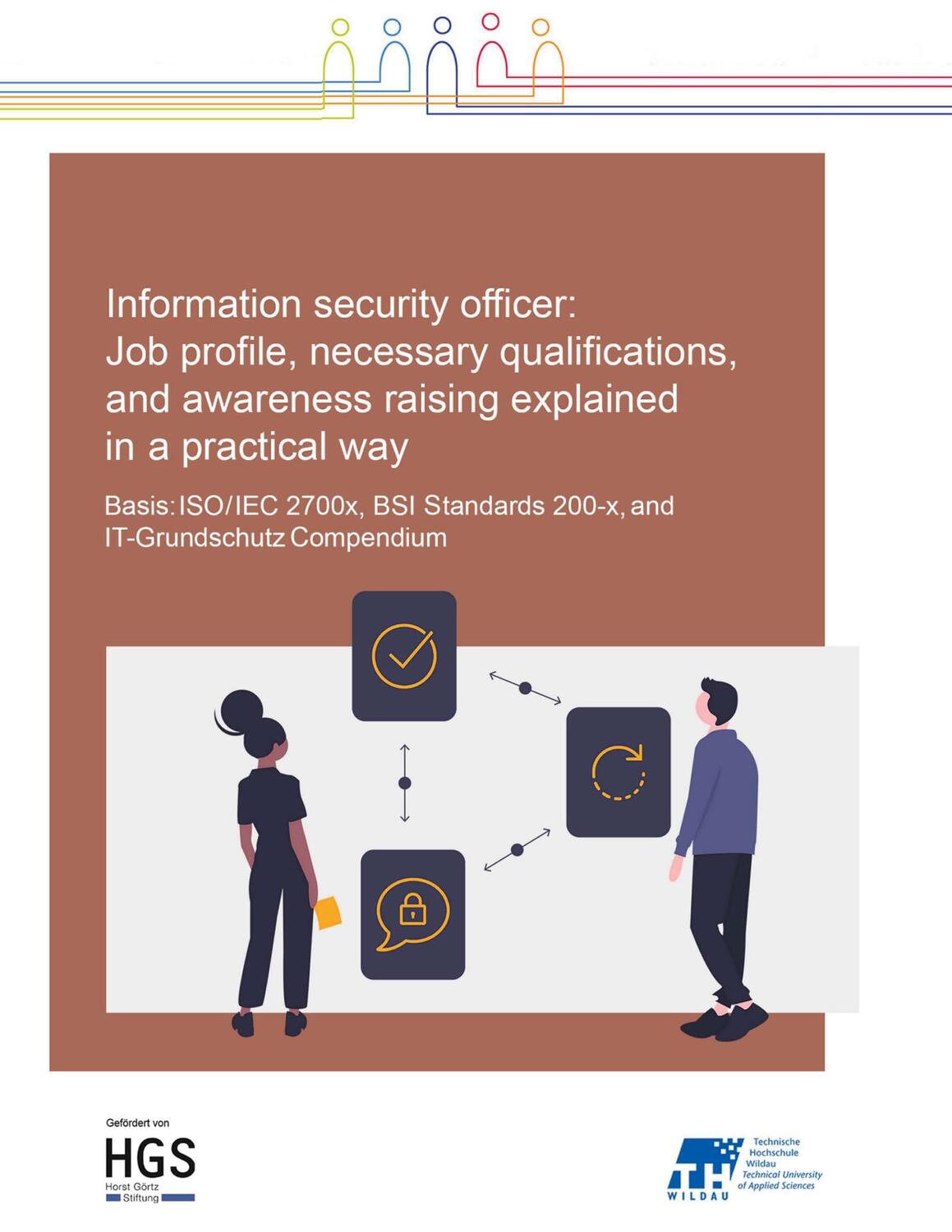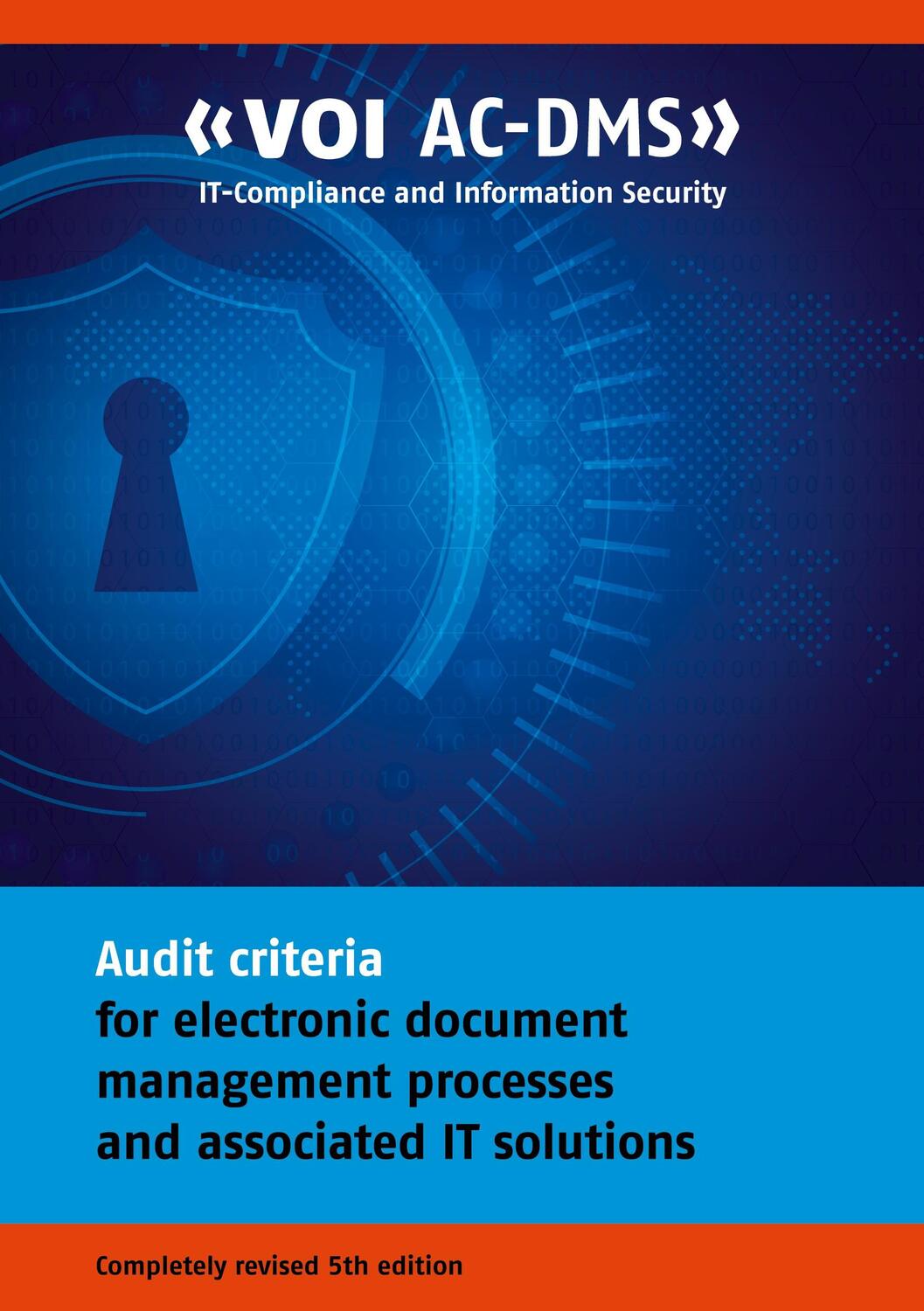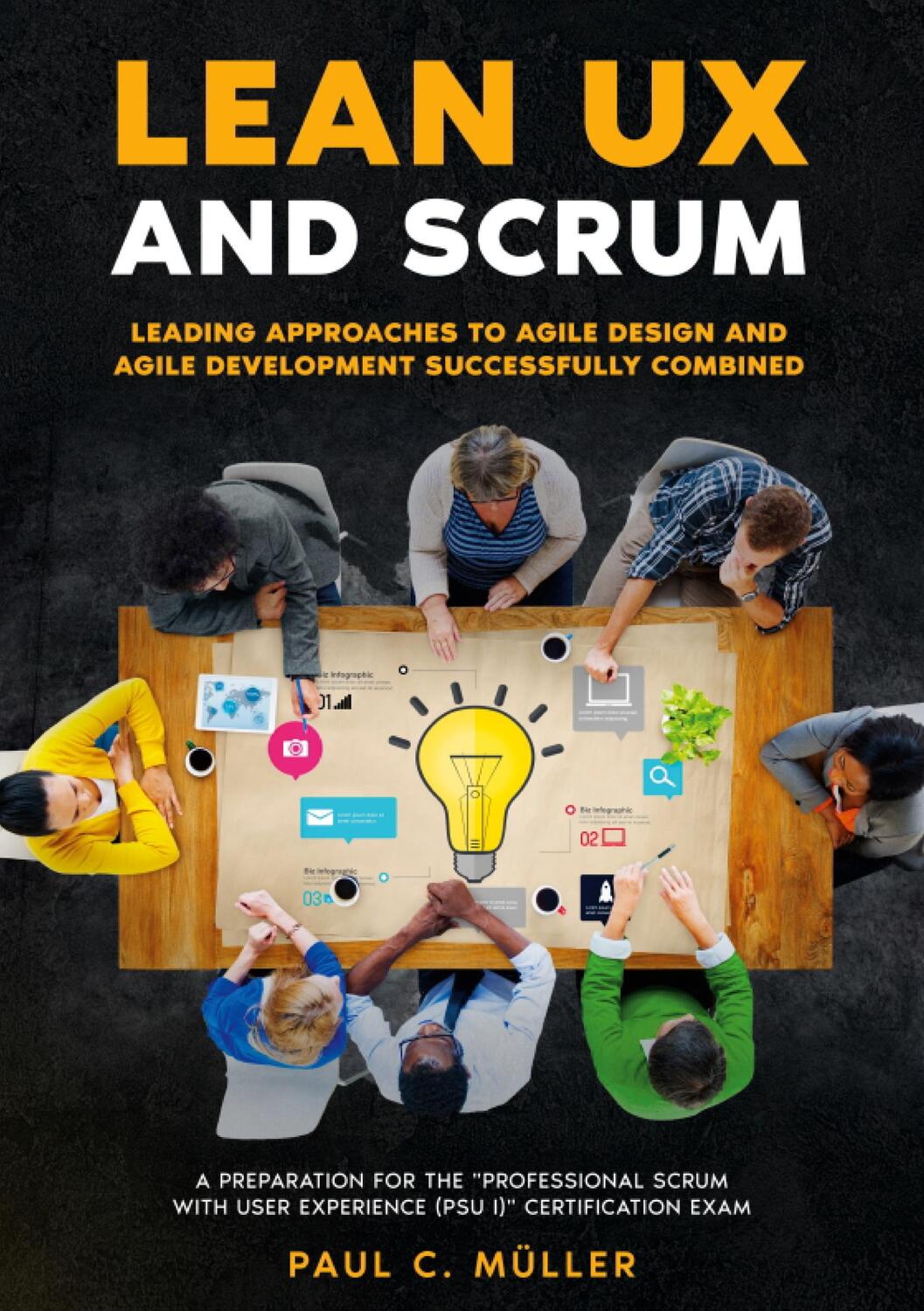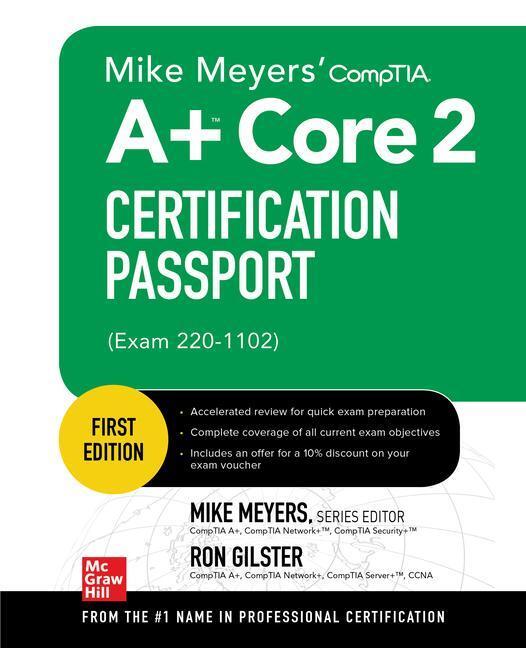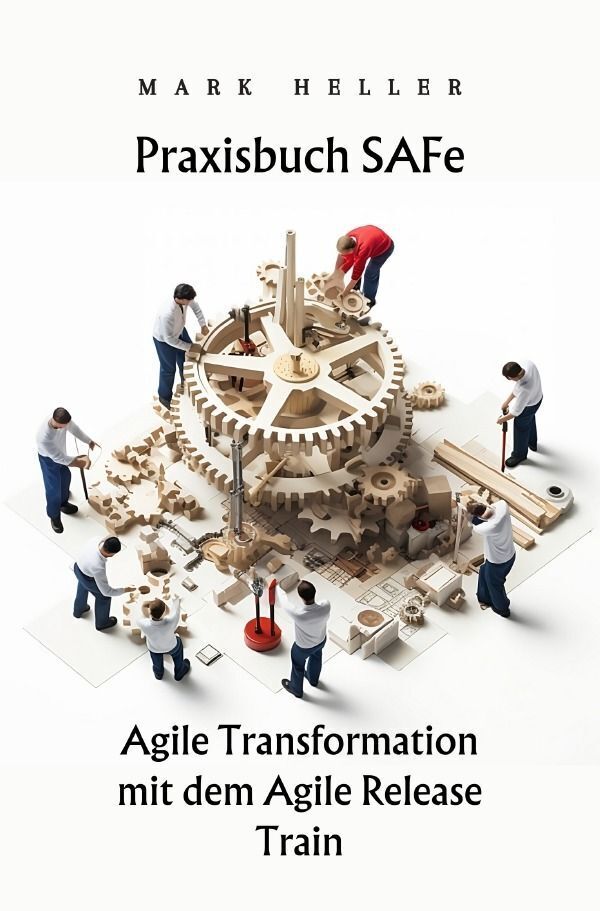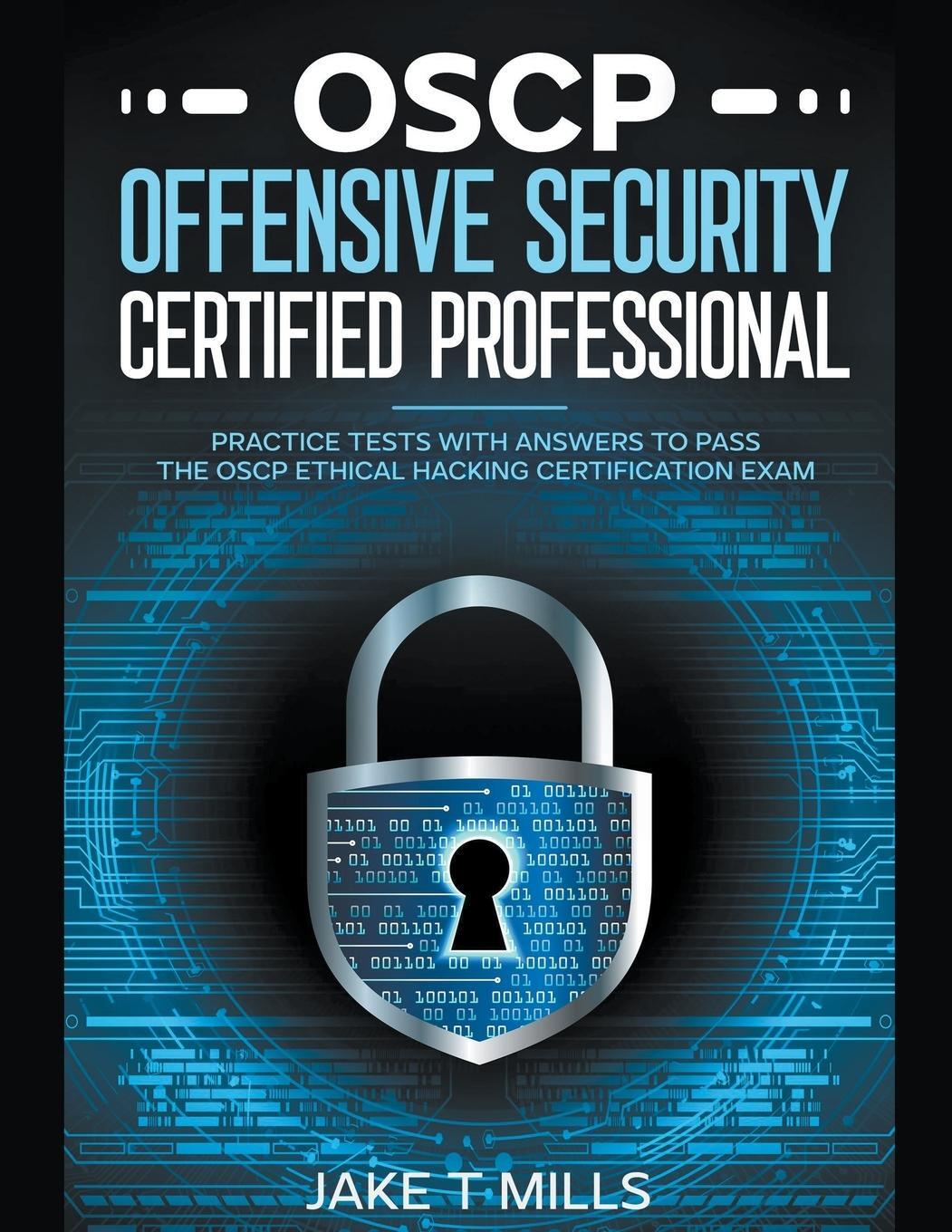141,95 €*
Versandkostenfrei per Post / DHL
auf Lager, Lieferzeit 1-2 Werktage
Cheryl Schmidt is a professor of Network Engineering Technology at Florida State College at Jacksonville. Prior to joining the faculty ranks, she oversaw LAN and PC support for the college and other organizations. She started her career as an electronics technician in the U.S. Navy. She teaches computer repair and various networking topics, including CCNA, network management, and network design. She has published other works with Pearson, including IP Telephony Using CallManager Express and Routing and Switching in the Enterprise Lab Guide.
Cheryl has won awards for teaching and technology, including Outstanding Faculty of the Year, Innovative Teacher of the Year, Cisco Networking Academy Instructor Excellence Award, and Cisco Networking Academy Stand Out Instructor. She has presented at U.S. and international conferences. Cheryl keeps busy maintaining her technical certifications and teaching but also loves to travel, hike, do all types of puzzles, and read.
Christopher Lee teaches Information Technology and Electronics at Florida State College at Jacksonville. A native of Greenville, South Carolina, Chris earned a bachelor's degree and a master's degree in Electrical Engineering from Georgia Institute of Technology. He taught his first computer programming classes at age 14! Since then, he has worked for a variety of companies including IBM, Nortel Networks, Evans Solutions, Convergys Corporation, NGA Human Resources, and himself. His experience spans several industries: Telecommunications, Youth Outside the Educational Mainstream, Information Technology, Higher Education, Human Resources Outsourcing, and Community Development.
Chris has devoted countless volunteer hours in technology outreach. He enjoys helping children and adults (especially those in underserved communities) learn the skills or access the resources they need to be competitive in today's technological society. He has built strong partnerships with and implemented successful programs in organizations such as National Society of Black Engineers Jr (NSBE Jr), For Inspiration and Recognition in Science and Technology(FIRST) LEGO League, Northeast Florida STEM2 Hub, Tristan's Acceleration Academy, and Renaissance JAX.
Introduction ...............xxvii
Features of this Book ......xxviii
Chapter 1: Introduction to the World of IT ........ 1
Who Needs This Book? ............ 2
Technician Qualities .... 2
Breaking into IT with the CompTIA A+ Certification ................ 5
Basic Skills for This Course .... 5
Types of Computers ..... 8
Basic Computer Hardware ....... 8
Mice and Keyboards ..14
Common Peripherals .17
1s and 0s .............18
Safety Notes .......21
Chapter Summary ......22
Key Terms ...........23
Review Questions .......24
Exercises .............26
Chapter 2: Connectivity ......31
Introduction to Connectivity ..32
External Connectivity 32
Mouse and Keyboard Ports ....32
Video Ports .........33
Audio Ports .........44
eSATA Ports .......45
Modem and Serial Ports .........45
Network Ports ....47
Network Cabling ........48
Integrated Motherboard Ports 54
Getting to Know Ports.............54
Wireless Connectivity for Input Devices .....56
Chapter Summary ......57
Key Terms ...........59
Review Questions .......60
Exercises .............61
Activities .............64
Chapter 3: On the Motherboard...67
Introduction to the Motherboard ...................68
Processor Overview ...68
Processor Basics 69
Speeding Up Processor Operations Overview ....71
Clocking ..............72
Cache ...................73
Threading Technology .............73
Connecting to the Processor ..74
Multicore Processors .74
Graphics Processing Unit (GPU) ..................76
Introduction to Virtualization .76
Intel Processors ..77
AMD Processors ........78
CPU Sockets ......79
Processor Cooling ......80
Installing a Processor 82
Upgrading Processors 84
Overclocking Processors ........84
Installing CPU Thermal Solutions ................85
Troubleshooting Processor Issues .................86
Expansion Slots .87
PCI (Peripheral Component Interconnect) ..88
AGP (Accelerated Graphics Port) .................88
PCIe (Peripheral Component Interconnect Express) .................89
Motherboard Security Options ......................93
Types of Motherboards ...........94
Upgrading and Replacing Motherboards ....95
Motherboard Troubleshooting .......................96
Chapter Summary ......99
Key Terms .........101
Review Questions .....102
Exercises ...........104
Activities ...........106
Chapter 4: Introduction to Configuration ......109
Configuration Overview .......110
BIOS Overview ........110
The Setup Program ..111
Flash BIOS .......112
BIOS/UEFI Configuration Settings ............113
CMOS Memory ........117
Motherboard Battery .............118
Firmware Updates: Flashing/Clearing the BIOS/UEFI ...........118
Other Configuration Parameters ..................120
Hardware Configuration Overview.............123
Installing a USB Device .......124
Installing an eSATA Card .....128
Installing a Network Interface Card ...........129
Troubleshooting Configurations ..................130
Chapter Summary ....133
Key Terms .........133
Review Questions .....134
Exercises ...........136
Activities ...........140
Chapter 5: Disassembly and Power ...................143
Disassembly Overview ..........144
Electrostatic Discharge (ESD) .....................144
Electromagnetic Interference (EMI) ..........146
Tools ..................147
Disassembly .....148
Reassembly .......156
Preventive Maintenance ........156
Basic Electronics Overview .159
Power Supply Overview .......163
Replacing or Upgrading a Power Supply ..170
Power Protection ......172
Symptoms of Power Supply Problems ......173
Chapter Summary ....177
Key Terms .........179
Review Questions .....180
Exercises ...........182
Activities ...........184
Chapter 6: Memory ....187
Memory Overview ...188
Memory Physical Packaging188
Planning a Memory Installation ..................189
Installing Memory Overview .......................200
Virtual RAM ....202
Monitoring Memory Usage in Windows ...203
Older Applications in Windows ..................204
Troubleshooting Memory Problems ...........205
Removable Storage ..207
Chapter Summary ....211
Key Terms .........212
Review Questions .....213
Exercises ...........215
Activities ...........221
Chapter 7: Storage Devices ...........223
Storage Devices Overview ...224
Hard Drive Overview ............225
Solid-State Drive (SSD) Overview .............227
Mechanical Drive Interfaces Overview .....229
M.2 and NVMe230
PATA, SATA, and SAS Connectivity .........231
Storage Device Configuration Overview ...235
System BIOS/UEFI Configuration for Storage Devices .........241
Hard Drive Preparation Overview ..............242
Windows Disk Management 250
Fault Tolerance 253
Windows Storage Spaces ......255
Disk Caching/Virtual Memory ....................256
Troubleshooting Storage Devices Overview .....258
Data Loss and Corruption ....260
Troubleshooting New Storage Device Installation ...................260
Troubleshooting Previously Installed Storage Devices ...........262
RAID Issues .....265
SSD Issues ........266
Chapter Summary ....268
Key Terms .........271
Review Questions .....272
Exercises ...........274
Activities ...........277
Chapter 8: Video and Multimedia Devices.....279
Multimedia Devices Overview ....................280
Video Overview ........280
Video Cards ......280
Projectors ..........287
Introduction to Audio ............289
Installing Sound Cards ..........292
Sound Cards Using Windows ......................293
Speakers ............295
Troubleshooting Sound Problems ..............296
Optical Drive Overview ........297
Optical Drive Installation .....300
Troubleshooting Optical Drive Issues ........300
Scanners ............302
Other Multimedia Devices ...305
Chapter Summary ....309
Key Terms .........310
Review Questions .....311
Exercises ...........313
Activities ...........315
Chapter 9: Printers and Multifunction Devices .....317
Printer/Multifunction Device Overview ....318
Categories of Printers ............318
Impact Printers .319
Inkjet Printers ...321
Laser Printers ...323
Thermal Printers .......327
3-D Printers ......329
Paper ..................332
Virtual Printing 334
Refilling Cartridges, Re-inking Ribbons, and Recycling Cartridges 335
Upgrading Printers ...336
Printer Maintenance .336
Printer Installation Overview .......................342
Installing Multifunction Devices .................343
USB Printer Installation ........343
Printers in the Windows Environment .......344
Printer Sharing .349
Cloud Printing/Scanning .......354
General Printer Troubleshooting .................355
USB-Attached Printer Troubleshooting .....359
Windows Printer Troubleshooting ..............359
Impact Printer Troubleshooting ...................362
Inkjet Printer Troubleshooting .....................363
Laser Printer Troubleshooting .....................363
Chapter Summary ....366
Key Terms .........368
Review Questions .....369
Exercises ...........371
Activities ...........372
Chapter 10: Mobile Devices ..........375
Mobile Device Overview ......376
Using Mobile Devices ...........382
Cell Phones .......385
Mobile Apps .....387
Mobile Device Wired Connectivity ............390
Mobile Device Wireless Connectivity .......393
Mobile Device Email Configuration ..........399
Mobile Device Synchronization and Backup ....401
Other Mobile Software Tools ......................408
Laptops Overview ....410
Laptop Hardware ......410
Laptop Power ...415
Laptop Repairs Overview .....418
Laptop Display 433
Mobile Device Security ........440
Mobile Device Travel and Storage .............447
Mobile Device Troubleshooting Overview ........447
Chapter Summary ....462
Key Terms .........465
Review Questions .....466
Exercises ...........468
Activities ...........470
Chapter 11: Computer Design and Troubleshooting Review ..473
Design Overview ......474
Computer System Design .....474
Motherboard and Associated Component Design ....................481
Power Supply and Case Design ..................481
Storage Subsystem Design ...483
Audio Subsystem Design .....483
Display Subsystem Design ...484
Troubleshooting Overview ...485
Step 1. Identify the Problem 486
Step 2. Establish a...
| Erscheinungsjahr: | 2022 |
|---|---|
| Fachbereich: | EDV |
| Genre: | Informatik |
| Rubrik: | Naturwissenschaften & Technik |
| Thema: | Lexika |
| Medium: | Buch |
| Seiten: | 1184 |
| Inhalt: | Gebunden |
| ISBN-13: | 9780137670444 |
| ISBN-10: | 0137670443 |
| Sprache: | Englisch |
| Einband: | Gebunden |
| Autor: |
Schmidt, Cheryl
Lee, Christopher |
| Auflage: | 9th edition |
| Hersteller: | Pearson Education |
| Maße: | 282 x 223 x 50 mm |
| Von/Mit: | Cheryl Schmidt (u. a.) |
| Erscheinungsdatum: | 19.09.2022 |
| Gewicht: | 2,664 kg |
Cheryl Schmidt is a professor of Network Engineering Technology at Florida State College at Jacksonville. Prior to joining the faculty ranks, she oversaw LAN and PC support for the college and other organizations. She started her career as an electronics technician in the U.S. Navy. She teaches computer repair and various networking topics, including CCNA, network management, and network design. She has published other works with Pearson, including IP Telephony Using CallManager Express and Routing and Switching in the Enterprise Lab Guide.
Cheryl has won awards for teaching and technology, including Outstanding Faculty of the Year, Innovative Teacher of the Year, Cisco Networking Academy Instructor Excellence Award, and Cisco Networking Academy Stand Out Instructor. She has presented at U.S. and international conferences. Cheryl keeps busy maintaining her technical certifications and teaching but also loves to travel, hike, do all types of puzzles, and read.
Christopher Lee teaches Information Technology and Electronics at Florida State College at Jacksonville. A native of Greenville, South Carolina, Chris earned a bachelor's degree and a master's degree in Electrical Engineering from Georgia Institute of Technology. He taught his first computer programming classes at age 14! Since then, he has worked for a variety of companies including IBM, Nortel Networks, Evans Solutions, Convergys Corporation, NGA Human Resources, and himself. His experience spans several industries: Telecommunications, Youth Outside the Educational Mainstream, Information Technology, Higher Education, Human Resources Outsourcing, and Community Development.
Chris has devoted countless volunteer hours in technology outreach. He enjoys helping children and adults (especially those in underserved communities) learn the skills or access the resources they need to be competitive in today's technological society. He has built strong partnerships with and implemented successful programs in organizations such as National Society of Black Engineers Jr (NSBE Jr), For Inspiration and Recognition in Science and Technology(FIRST) LEGO League, Northeast Florida STEM2 Hub, Tristan's Acceleration Academy, and Renaissance JAX.
Introduction ...............xxvii
Features of this Book ......xxviii
Chapter 1: Introduction to the World of IT ........ 1
Who Needs This Book? ............ 2
Technician Qualities .... 2
Breaking into IT with the CompTIA A+ Certification ................ 5
Basic Skills for This Course .... 5
Types of Computers ..... 8
Basic Computer Hardware ....... 8
Mice and Keyboards ..14
Common Peripherals .17
1s and 0s .............18
Safety Notes .......21
Chapter Summary ......22
Key Terms ...........23
Review Questions .......24
Exercises .............26
Chapter 2: Connectivity ......31
Introduction to Connectivity ..32
External Connectivity 32
Mouse and Keyboard Ports ....32
Video Ports .........33
Audio Ports .........44
eSATA Ports .......45
Modem and Serial Ports .........45
Network Ports ....47
Network Cabling ........48
Integrated Motherboard Ports 54
Getting to Know Ports.............54
Wireless Connectivity for Input Devices .....56
Chapter Summary ......57
Key Terms ...........59
Review Questions .......60
Exercises .............61
Activities .............64
Chapter 3: On the Motherboard...67
Introduction to the Motherboard ...................68
Processor Overview ...68
Processor Basics 69
Speeding Up Processor Operations Overview ....71
Clocking ..............72
Cache ...................73
Threading Technology .............73
Connecting to the Processor ..74
Multicore Processors .74
Graphics Processing Unit (GPU) ..................76
Introduction to Virtualization .76
Intel Processors ..77
AMD Processors ........78
CPU Sockets ......79
Processor Cooling ......80
Installing a Processor 82
Upgrading Processors 84
Overclocking Processors ........84
Installing CPU Thermal Solutions ................85
Troubleshooting Processor Issues .................86
Expansion Slots .87
PCI (Peripheral Component Interconnect) ..88
AGP (Accelerated Graphics Port) .................88
PCIe (Peripheral Component Interconnect Express) .................89
Motherboard Security Options ......................93
Types of Motherboards ...........94
Upgrading and Replacing Motherboards ....95
Motherboard Troubleshooting .......................96
Chapter Summary ......99
Key Terms .........101
Review Questions .....102
Exercises ...........104
Activities ...........106
Chapter 4: Introduction to Configuration ......109
Configuration Overview .......110
BIOS Overview ........110
The Setup Program ..111
Flash BIOS .......112
BIOS/UEFI Configuration Settings ............113
CMOS Memory ........117
Motherboard Battery .............118
Firmware Updates: Flashing/Clearing the BIOS/UEFI ...........118
Other Configuration Parameters ..................120
Hardware Configuration Overview.............123
Installing a USB Device .......124
Installing an eSATA Card .....128
Installing a Network Interface Card ...........129
Troubleshooting Configurations ..................130
Chapter Summary ....133
Key Terms .........133
Review Questions .....134
Exercises ...........136
Activities ...........140
Chapter 5: Disassembly and Power ...................143
Disassembly Overview ..........144
Electrostatic Discharge (ESD) .....................144
Electromagnetic Interference (EMI) ..........146
Tools ..................147
Disassembly .....148
Reassembly .......156
Preventive Maintenance ........156
Basic Electronics Overview .159
Power Supply Overview .......163
Replacing or Upgrading a Power Supply ..170
Power Protection ......172
Symptoms of Power Supply Problems ......173
Chapter Summary ....177
Key Terms .........179
Review Questions .....180
Exercises ...........182
Activities ...........184
Chapter 6: Memory ....187
Memory Overview ...188
Memory Physical Packaging188
Planning a Memory Installation ..................189
Installing Memory Overview .......................200
Virtual RAM ....202
Monitoring Memory Usage in Windows ...203
Older Applications in Windows ..................204
Troubleshooting Memory Problems ...........205
Removable Storage ..207
Chapter Summary ....211
Key Terms .........212
Review Questions .....213
Exercises ...........215
Activities ...........221
Chapter 7: Storage Devices ...........223
Storage Devices Overview ...224
Hard Drive Overview ............225
Solid-State Drive (SSD) Overview .............227
Mechanical Drive Interfaces Overview .....229
M.2 and NVMe230
PATA, SATA, and SAS Connectivity .........231
Storage Device Configuration Overview ...235
System BIOS/UEFI Configuration for Storage Devices .........241
Hard Drive Preparation Overview ..............242
Windows Disk Management 250
Fault Tolerance 253
Windows Storage Spaces ......255
Disk Caching/Virtual Memory ....................256
Troubleshooting Storage Devices Overview .....258
Data Loss and Corruption ....260
Troubleshooting New Storage Device Installation ...................260
Troubleshooting Previously Installed Storage Devices ...........262
RAID Issues .....265
SSD Issues ........266
Chapter Summary ....268
Key Terms .........271
Review Questions .....272
Exercises ...........274
Activities ...........277
Chapter 8: Video and Multimedia Devices.....279
Multimedia Devices Overview ....................280
Video Overview ........280
Video Cards ......280
Projectors ..........287
Introduction to Audio ............289
Installing Sound Cards ..........292
Sound Cards Using Windows ......................293
Speakers ............295
Troubleshooting Sound Problems ..............296
Optical Drive Overview ........297
Optical Drive Installation .....300
Troubleshooting Optical Drive Issues ........300
Scanners ............302
Other Multimedia Devices ...305
Chapter Summary ....309
Key Terms .........310
Review Questions .....311
Exercises ...........313
Activities ...........315
Chapter 9: Printers and Multifunction Devices .....317
Printer/Multifunction Device Overview ....318
Categories of Printers ............318
Impact Printers .319
Inkjet Printers ...321
Laser Printers ...323
Thermal Printers .......327
3-D Printers ......329
Paper ..................332
Virtual Printing 334
Refilling Cartridges, Re-inking Ribbons, and Recycling Cartridges 335
Upgrading Printers ...336
Printer Maintenance .336
Printer Installation Overview .......................342
Installing Multifunction Devices .................343
USB Printer Installation ........343
Printers in the Windows Environment .......344
Printer Sharing .349
Cloud Printing/Scanning .......354
General Printer Troubleshooting .................355
USB-Attached Printer Troubleshooting .....359
Windows Printer Troubleshooting ..............359
Impact Printer Troubleshooting ...................362
Inkjet Printer Troubleshooting .....................363
Laser Printer Troubleshooting .....................363
Chapter Summary ....366
Key Terms .........368
Review Questions .....369
Exercises ...........371
Activities ...........372
Chapter 10: Mobile Devices ..........375
Mobile Device Overview ......376
Using Mobile Devices ...........382
Cell Phones .......385
Mobile Apps .....387
Mobile Device Wired Connectivity ............390
Mobile Device Wireless Connectivity .......393
Mobile Device Email Configuration ..........399
Mobile Device Synchronization and Backup ....401
Other Mobile Software Tools ......................408
Laptops Overview ....410
Laptop Hardware ......410
Laptop Power ...415
Laptop Repairs Overview .....418
Laptop Display 433
Mobile Device Security ........440
Mobile Device Travel and Storage .............447
Mobile Device Troubleshooting Overview ........447
Chapter Summary ....462
Key Terms .........465
Review Questions .....466
Exercises ...........468
Activities ...........470
Chapter 11: Computer Design and Troubleshooting Review ..473
Design Overview ......474
Computer System Design .....474
Motherboard and Associated Component Design ....................481
Power Supply and Case Design ..................481
Storage Subsystem Design ...483
Audio Subsystem Design .....483
Display Subsystem Design ...484
Troubleshooting Overview ...485
Step 1. Identify the Problem 486
Step 2. Establish a...
| Erscheinungsjahr: | 2022 |
|---|---|
| Fachbereich: | EDV |
| Genre: | Informatik |
| Rubrik: | Naturwissenschaften & Technik |
| Thema: | Lexika |
| Medium: | Buch |
| Seiten: | 1184 |
| Inhalt: | Gebunden |
| ISBN-13: | 9780137670444 |
| ISBN-10: | 0137670443 |
| Sprache: | Englisch |
| Einband: | Gebunden |
| Autor: |
Schmidt, Cheryl
Lee, Christopher |
| Auflage: | 9th edition |
| Hersteller: | Pearson Education |
| Maße: | 282 x 223 x 50 mm |
| Von/Mit: | Cheryl Schmidt (u. a.) |
| Erscheinungsdatum: | 19.09.2022 |
| Gewicht: | 2,664 kg |